
|

|
Forum Index : Microcontroller and PC projects : MM Edit question
| Author | Message | ||||
| Gadgetguy Senior Member Joined: 26/04/2025 Location: FrancePosts: 104 |
Hello all, I would like to use the MM Edit file manager with my PicoMite HDMIUSB. First I wanted to read up on how to use it in the Help. So, when I go to help I see file manager under "MM Control Centre" where it says "The File Manager is reached from the MMCC Mode menu." What / where is the MMCC mode menu please? Thank you so much for your guidance. |
||||
| phil99 Guru Joined: 11/02/2018 Location: AustraliaPosts: 2972 |
On the top line of MMCC you should see:- Setup Edit Presets Action View Mode Help At the bottom of the Mode menu is File Manager. Click it and the MaxiMite File Commander will appear. That is similar to the old Norton Commander. |
||||
TassyJim Guru Joined: 07/08/2011 Location: AustraliaPosts: 6443 |
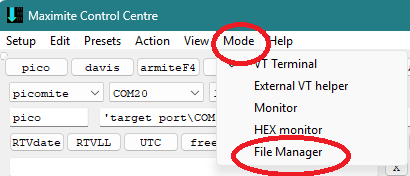 VK7JH MMedit |
||||
| Gadgetguy Senior Member Joined: 26/04/2025 Location: FrancePosts: 104 |
Thank you. I must be doing something stupid as my menu bar looks totally different. I see a basic program edit window and related items. No Maximite Control Center anywhere. How do i get from the basic editor to the control center? I used mm edit. Is mmcc maybe a different program? Edited 2025-05-18 21:57 by Gadgetguy |
||||
| phil99 Guru Joined: 11/02/2018 Location: AustraliaPosts: 2972 |
It is a separate program. When you downloaded MMEdit MMCC was included in the package. Look for MMCC.exe in the MMEdit folder. |
||||
| Gadgetguy Senior Member Joined: 26/04/2025 Location: FrancePosts: 104 |
Thank you, found it! I appreciate the help. |
||||
TassyJim Guru Joined: 07/08/2011 Location: AustraliaPosts: 6443 |
It is good to see that someone reads the help. Jim VK7JH MMedit |
||||
| The Back Shed's forum code is written, and hosted, in Australia. | © JAQ Software 2026 |