
|

|
Forum Index : Microcontroller and PC projects : "Standard USB Keyboard" for CMM2
| Author | Message | ||||
| grawlix Newbie Joined: 29/04/2025 Location: United StatesPosts: 8 |
Hello all: Can anyone recommend a compact keyboard that's compatible with the Colour Maximite 2? The "Microsoft N9Z-00002 All-in-One Media Keyboard" works, wirelessly, except for the trackpad. If it didn't have that trackpad, and the case was that much shorter, I would be happy with that keyboard. I bought an el cheapo "Arteck 2.4G Wireless Keyboard," but it did not work. Thanks for any suggestions you can offer. |
||||
| Mixtel90 Guru Joined: 05/10/2019 Location: United KingdomPosts: 8501 |
Most cheap USB keyboards work. I've just tested mine with a "Free Wolf" £20 keyboard from AliExpress. This keyboard has two Bluetooth channels and a wireless dongle (but not a wired USB connection) so it's pretty flexible. I used the dongle, of course. Just avoid *anything* with trackpads, clever addons, built-in USB hubs etc. Stick to simple, basic designs. Mick Zilog Inside! nascom.info for Nascom & Gemini Preliminary MMBasic docs & my PCB designs |
||||
| grawlix Newbie Joined: 29/04/2025 Location: United StatesPosts: 8 |
Thanks for the response. Somewhat hilariously, I also bought a cheapo Freewolf keyboard, the M68. It has a wired mode in additional to an USB dongle and Bluetooth modes. It does not work on the wire nor the dongle. Is your Freewolf the M75? https://www.amazon.com/FREEWOLF-Wireless-Mechanical-Bluetooth-Anti-Ghosting-Moonnight/dp/B0F66LVTLZ?th=1 Do you have a sense of what "Standard USB Keyboard" means, specifically, in this context? Edited 2025-06-04 07:58 by grawlix |
||||
| Mixtel90 Guru Joined: 05/10/2019 Location: United KingdomPosts: 8501 |
This one is the M87 "Dual Mode Wireless keyboard" 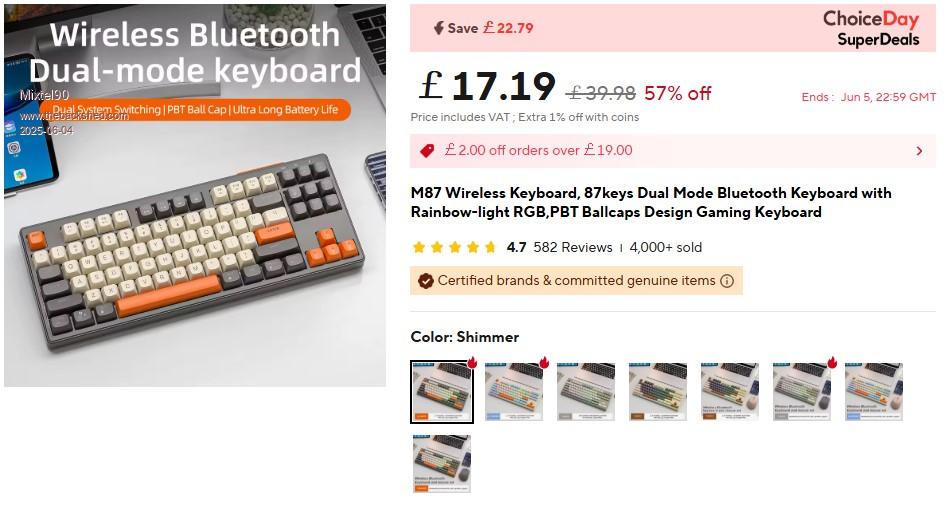 I'm assuming you mean a "standard USB keyboard" of the wired USB type, not this one. However, I don't regard any keyboard with built-in trackpads, USB hubs, programmable keys, scroll wheels or knobs as "standard". :) None of those are required to produce "standard" USB signals for any of the devices and MMBasic won't recognise the add-ons. Additionally, some RGB keyboards won't work because the RGB section is programmable again. Some N-Key rollover keyboards don't work as they require multiple USB channels (which is why the best gaming keyboards were all PS2 for a long time - they are faster, with a lot less USB lag). Having said all that, conventional wired USB keyboards and wireless types using a USB dongle generally work fine, no matter what the make or number of keys. Mick Zilog Inside! nascom.info for Nascom & Gemini Preliminary MMBasic docs & my PCB designs |
||||
| grawlix Newbie Joined: 29/04/2025 Location: United StatesPosts: 8 |
Standard USB Keyboard mimics the language from Rictech (the manufacturer of my CMM2) in their included materials. I think I've also seen it bandied about on geoffg.net. I'm not having much luck finding a keyboard of the right size that's simple enough, apparently. Thanks for your thoughts. |
||||
| grawlix Newbie Joined: 29/04/2025 Location: United StatesPosts: 8 |
Is there any cmm2 usb keyboard compatibility database? I've tested a few keyboards now and would like to cache that info somewhere where someone else might get some use from it. |
||||
| Mixtel90 Guru Joined: 05/10/2019 Location: United KingdomPosts: 8501 |
I'm pretty sure that Rictech are using exactly the same meaning as I am. The "standard" for USB keyboards is, basically, anything that works over a standard USB interface. However, the CMM2 and PicoMite don't have a standard USB interface. They both run a cut-down version of the USB stack so keyboards that will work on a full USB stack won't necessarily work on the MMBasic machines. A list of compatible keyboards might be useful. I'd suggest that you add it to "Fruit of the Shed". Mick Zilog Inside! nascom.info for Nascom & Gemini Preliminary MMBasic docs & my PCB designs |
||||
| PeteCotton Guru Joined: 13/08/2020 Location: CanadaPosts: 602 |
I've used these three, and they all work. I wouldn't recommend this one - it works fine, but not having dedicated Function keys is a bit of draw back with the CMM2 https://www.amazon.ca/dp/B0BD6X9TQZ?ref_=ppx_hzsearch_conn_dt_b_fed_asin_title_5&th=1 I love this keyboard for my CMM2. But it's full size, and you did ask for compact (photo below). https://www.amazon.ca/dp/B08F3WBFP1?ref_=ppx_hzsearch_conn_dt_b_fed_asin_title_6&th=1  This one's okay - but not as good as the full size above. https://www.amazon.ca/dp/B00NMCICOY?ref_=ppx_hzsearch_conn_dt_b_fed_asin_title_16&th=1 Edited 2025-06-06 08:21 by PeteCotton |
||||
| Mixtel90 Guru Joined: 05/10/2019 Location: United KingdomPosts: 8501 |
The trouble is, there are simply too many keyboards to put on a list. Most of the Chinese ones (i.e. most keyboards manufactured in the world) are sold under several distributors names as the actual manufacturer is usually unknown. It's easy enough with the "big name" keyboards, but that's leaving out almost all of the "easily affordable" group. There is some keyboard defining software called Via. I recommend that you look at their compatibility list to see if you can find *any* keyboards that you recognise amongst the hundreds listed. :) That's nowhere close to the number available (which is constantly increasing) even though quite a few of the entries look like they may be generic. It might be better to make a list of those that definitely don't work on the CMM2 (or whatever). I suspect it might be a lot shorter. Mick Zilog Inside! nascom.info for Nascom & Gemini Preliminary MMBasic docs & my PCB designs |
||||
| grawlix Newbie Joined: 29/04/2025 Location: United StatesPosts: 8 |
I just thought it makes sense to capture what information is known. There might be some sort of emergent pattern. Currently, I have a list of about a dozen, and have been going thought links found here: https://fruitoftheshed.com/wiki/doku.php?id=mmbasic_hardware:cmm2_keyboard_compatibility I already have a generic keyboard on the list, so I suspect you're right. If the list gets very long it will be filled with randomly named Chinese keyboards. At any rate, I'll compile what list I can and see about getting into a table in that wiki. Edited 2025-06-07 21:46 by grawlix |
||||
| Mixtel90 Guru Joined: 05/10/2019 Location: United KingdomPosts: 8501 |
It might be an idea to keep serial numbers too, as there is no guarantee that the manufacturer doesn't change the firmware on the same make and model of keyboard at some point. This can happen because bugs are found or to give extra facilities or simply because the same firmware is used across a range of keyboards so the entire range uses the new version when a new model comes out, it's just that there are no keys to access it on the older keyboards. Mick Zilog Inside! nascom.info for Nascom & Gemini Preliminary MMBasic docs & my PCB designs |
||||
| The Back Shed's forum code is written, and hosted, in Australia. | © JAQ Software 2026 |