
|

|
Forum Index : Microcontroller and PC projects : Maximite File Commander - does it work?
| Author | Message | ||||
| Gadgetguy Senior Member Joined: 26/04/2025 Location: FrancePosts: 104 |
Hello all, I am trying to use MCC - File commander. I can connect - but then none of the features work. So for example I cannot copy a basic file from the picocalc to my PC, as the file commander copies the wrong file name (the file is called myprogram.bas - file commander tries to copy myprogram.b" which then of course fails as there is not myprogram.b) I tried several other features - nothing works. Is there any trick to using this? I tried both on a Picocalc and on a Picomite - neither works. Thank you for your help! |
||||
| phil99 Guru Joined: 11/02/2018 Location: AustraliaPosts: 2972 |
Tried to replicate on MMCC (MMEdit v5.03.0) and a PicoMite but no fault found. A corrupted download of MMEdit perhaps? Edited 2025-06-05 07:55 by phil99 |
||||
TassyJim Guru Joined: 07/08/2011 Location: AustraliaPosts: 6443 |
What operating system? What version of MMEdit? VK7JH MMedit |
||||
| Gadgetguy Senior Member Joined: 26/04/2025 Location: FrancePosts: 104 |
Thank you all for trying to work. This is on Windows 11, current MMEdit version, with a Picocalc. Not sure how to attach screenshots to show that in the Maximite File Commander in the folder view it seems that the folder view picks up only 40 characters in a row (exactly like on the Picocalc screen) - as a result the file name is in two lines. The first line (40 chars) is "filename.b" and the following line has "as" Then, when I click on copy (using the <<< button) it picks up only the text from the first line "filename.b" - which then of course does not work. So - how can I see more than 40 characters on the File Commander Screen, or how can I tell to File Commander to take the full file name (which is actually in two lines in my case) I found it: here are the screenshots as well 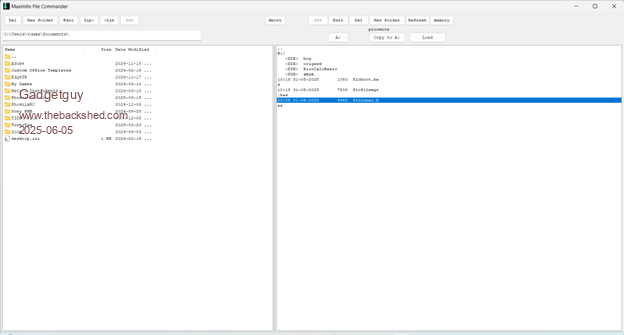 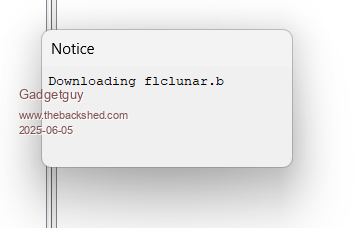 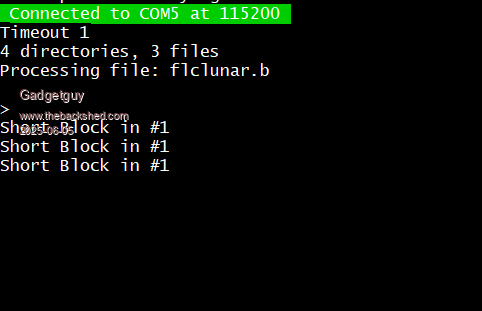 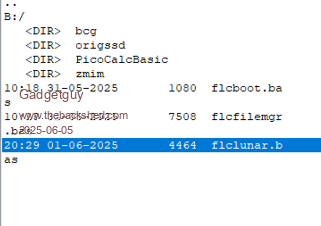 Edited 2025-06-05 16:08 by Gadgetguy |
||||
TassyJim Guru Joined: 07/08/2011 Location: AustraliaPosts: 6443 |
There is an OPTION to configure your console to a greater number of characters. This is a picomite command (not MMCC) I am not sure of the syntax required but that will allow long file names to be displayed. Jim VK7JH MMedit |
||||
| phil99 Guru Joined: 11/02/2018 Location: AustraliaPosts: 2972 |
Jim may have a better idea but one way may be to increase the line length, the catch is it requires disabling console output to the LCD panel. OPTION LCDPANEL NOCONSOLE then OPTION DISPLAY 55, 155 for 55 lines, 155 characters - choose what suits your PC window You can restore the LCD console later. OPTION LCDPANEL CONSOLE |
||||
TassyJim Guru Joined: 07/08/2011 Location: AustraliaPosts: 6443 |
I am not familiar with the picocalc but Phil's suggestion looks right. VK7JH MMedit |
||||
| phil99 Guru Joined: 11/02/2018 Location: AustraliaPosts: 2972 |
If you have the latest firmware V6.00.02RC25 you could also try: OPTION CONTINUATION LINES ON I don't know if it works in this mode but in the internal editor it can join broken lines. Edited 2025-06-05 17:43 by phil99 |
||||
| Gadgetguy Senior Member Joined: 26/04/2025 Location: FrancePosts: 104 |
Thank you all. This works now! Option lcdpanel noconsole did the trick, followed by option display 50,155 Thank you so much Mmbasic - what an amazing and powerful system! |
||||
TassyJim Guru Joined: 07/08/2011 Location: AustraliaPosts: 6443 |
No use here VK7JH MMedit |
||||
| Gadgetguy Senior Member Joined: 26/04/2025 Location: FrancePosts: 104 |
Deleted - double post Edited 2025-06-05 17:48 by Gadgetguy |
||||
| The Back Shed's forum code is written, and hosted, in Australia. | © JAQ Software 2026 |