
|

|
Forum Index : Microcontroller and PC projects : Bug with Maximimite 6.00.00.b2?
| Author | Message | ||||
| Gadgetguy Senior Member Joined: 26/04/2025 Location: FrancePosts: 104 |
I have also checked. No impact of noLED. I totally lose keyboard when using v6 - while v5 works 100% without any problem. I guess I should stay with v5 for now while hoping that v6 may be fixed one day. Edited 2025-06-24 22:23 by Gadgetguy |
||||
| matherp Guru Joined: 11/12/2012 Location: United KingdomPosts: 10928 |
Give this a go and let me know if any better CMM2V1.5.zip |
||||
| ManiB Senior Member Joined: 12/10/2019 Location: GermanyPosts: 141 |
Hi Peter, whatever you did - now it works again without any problems. My keyboard is recognized immediately and the mouse does what it should. Many thanks from Germany, Manfred PS: just assembled and shipped ten of the CMM2 G2 V2:   Edited 2025-06-29 08:57 by ManiB |
||||
| PeteCotton Guru Joined: 13/08/2020 Location: CanadaPosts: 602 |
Sorry Peter, but although the keyboard is working again, I'm getting weird artifacts when I try to access the graphics memory. 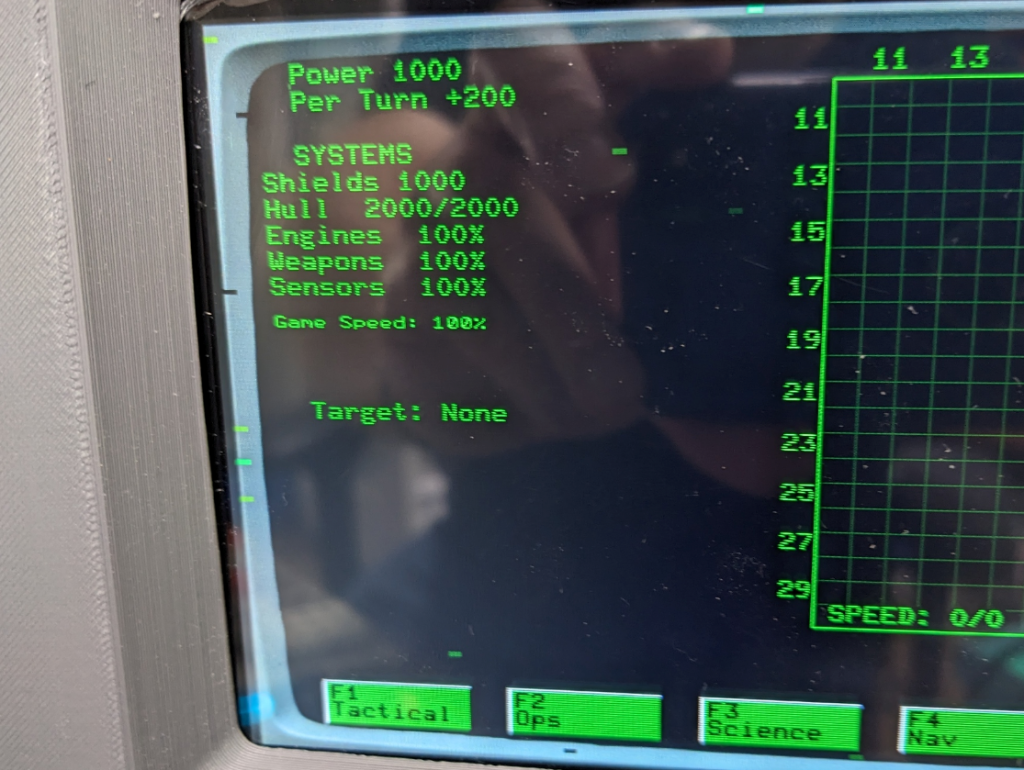 |
||||
| PeteCotton Guru Joined: 13/08/2020 Location: CanadaPosts: 602 |
This is the minimal code needed to check for artifacts 'MODE 1,16 ' 800x600 PAGE WRITE 1 LOAD JPG "img\crt3.jpg" PAGE DISPLAY 1 DO:LOOP Where crt.jpg is this file: crt3.zip |
||||
| matherp Guru Joined: 11/12/2012 Location: United KingdomPosts: 10928 |
Do you see any issues other than with LOAD JPG? |
||||
| PeteCotton Guru Joined: 13/08/2020 Location: CanadaPosts: 602 |
I can't see any other issues apart from JPG loading. I ran through a few programs and they all seem to run fine (although I don't have speakers attached to test sound). From my perspective, I can probably work around not using LOAD JPEG. The only reason I was using it (if memory serves) is that it loads much quicker than a BMP (but I might be wrong on that). |
||||
| matherp Guru Joined: 11/12/2012 Location: United KingdomPosts: 10928 |
Try this. I've replaced the entire jpg module with the one from the Pico. S/W rather than H/W but more flexible - can load jpg bigger than the screen CMM2V1.5.zip Edited 2025-07-01 02:05 by matherp |
||||
| PeteCotton Guru Joined: 13/08/2020 Location: CanadaPosts: 602 |
Initial testing seems to confirm that yes - it is fixed. I will try and do more extensive testing tomorrow. I did quite a few reboots, and can confirm that the keyboard also always works every time. Thank you once again Peter  As always - outstanding work! As always - outstanding work! |
||||
| The Back Shed's forum code is written, and hosted, in Australia. | © JAQ Software 2026 |