
|

|
Forum Index : Microcontroller and PC projects : HDMI Colour Mapping ... no success
| Author | Message | ||||
| Amnesie Guru Joined: 30/06/2020 Location: GermanyPosts: 746 |
Hello, obviously I am to stupid to understand colour mapping. I am using picoMite HDMI, latest version on Resolution 848 in Mode 3. I tried everything to pick a colour from the RGB palette but can't get ANY change in colour not grey not blue nothing. It doesn't react at all. Testprogram: 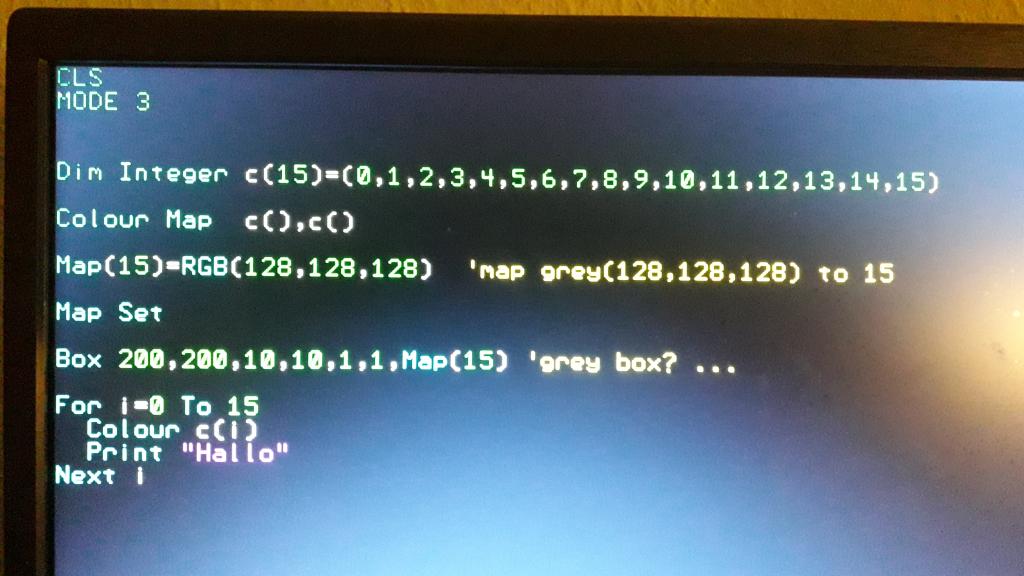 This should print the last (15) colour in grey, instead of white.. But it doesn't. It prints white. But no matter what colour I pick as an RGB value, there is no change at all. Then I tried out of couriousity: Doesn't work either: Syntax Error... Also, I think in the manual is an error (typo?) Page: 177 Shouldn't it be: MAP(8)=RGB(100,100,100) ?? But even this example doesn't work. I have no clue what to do. Could anybode please give me a working example of your choice? Greetings Daniel |
||||
| toml_12953 Guru Joined: 13/02/2015 Location: United StatesPosts: 542 |
You're mapping gray to color 15. After MAP SET when you specify color 15, you'll get gray. Instead of Map(15) at the end of the box statement, try just the number 15. Box 200,200,10,10,1,1,15 'grey box At least that's what I think the manual is saying. Edited 2025-07-31 10:48 by toml_12953 |
||||
| Peter63 Senior Member Joined: 28/07/2017 Location: SwedenPosts: 116 |
I have tested MAP-change. Using: PicoMiteHDMI MMBasic USB RP2350A Edition V6.00.03 OPTION RESOLUTION 640 = works OPTION RESOLUTION 800 = does not work Why that is, I don't know.  /Peter63 |
||||
| Peter63 Senior Member Joined: 28/07/2017 Location: SwedenPosts: 116 |
I change to OPTION RESOLUTION 800 and tested this... > color rgb(red) > map(8)=rgb(128,128,128) Error : Invalid for this screen mode Oohhh I was in MODE 1 here... so i tested this... MODE 2 Color RGB(white),RGB(red) Print "Some text to print..." ' print white text, RED background Map(8)=RGB(128,128,128) ' change RED to gray Map set End No change from RED to GRAY ?? /Peter63 Edited 2025-07-31 15:56 by Peter63 |
||||
| matherp Guru Joined: 11/12/2012 Location: United KingdomPosts: 10928 |
There is bug in the map command for the newer resolutions. It works properly for 640x480, 1024x768 and 1280x720. Obviously no-one has previously tried it before on anything else - will look at it |
||||
| Amnesie Guru Joined: 30/06/2020 Location: GermanyPosts: 746 |
Peter and Peter63, thank you very much for confirming this  Now I tested the other resolution you have mentioned, they work indeed! And I thought that I am just too stupid. But anyways, at least I found a typo in the manual this way  Greetings Daniel Edited 2025-07-31 18:50 by Amnesie |
||||
| Martin H. Guru Joined: 04/06/2022 Location: GermanyPosts: 1340 |
Daniel, maybe this helps Cheers Martin 'no comment |
||||
| Amnesie Guru Joined: 30/06/2020 Location: GermanyPosts: 746 |
Martin, thank you for the link! Pretty amazing what you can do with it! I sucessfully tested it. Mapping is not working on the new resolutions, which I initially tested it with. But with the "old" resolution it works fine. Greetings Daniel |
||||
| The Back Shed's forum code is written, and hosted, in Australia. | © JAQ Software 2026 |