
|

|
Forum Index : Microcontroller and PC projects : Problems with USB keyboard (keydown and inkey)
| Author | Message | ||||
| Amnesie Guru Joined: 30/06/2020 Location: GermanyPosts: 746 |
Hello all! Maybe this is more a question for Peter, but maybe I am blind and anyone knows a solution. I am heavily working on the translation of my journal/diary program including GUIs for the PicoMite HDMI (USB!) version, because I started this project in pure German. The Problem: I was using the PicoMite HDMI PS/2 version, in this version I am able to read in the raw ASCII value via the command: MM.INFO(PS2) '(Reports the last raw message received on the PS2 interface if enabled.) Why would I do this? Simply because this allows me to read in the raw key of German Umlaute (ÄäÜüÖöß) and map then to a custom font made by Martin, which has all the German Umlaute in it. So for converting this already huge program, I have written, to the USB version, I desperatly need to read in the raw USB keys of those Umlaut-Keys, too. I can't find any command for this. I was optimistic that: keyDown(n) will do the trick, for the USB version - but it doesn't show anything when I press on my German Keyboard "ÄÜüÖöß" - so there is no solution for me, to translate my software for the German USB version (and after that to the english USB version). I really hope there is a solution for that, if not I have to stick to the PS/2 version - which is ok, but sad, since Peter fixed the missing keys on the USB version many iterations ago  Only for the interested, a short program description: --------------------------------------------------------------- Here are some images of the already finished (german version) of my diary/journaling software, it also includes a text editor, excessive graph options to show different parameters. And it doesn't stop there: you have in fact three different working areas: diary/journal = German = "Tagebuch" health = German = "Gesundheit" notebook = German = "Notizbuch" in every area (German = "Bereich") you have different visualisation parameters for the graph. For example you can track your: pulse, blood pressure, stress, words you have written on the specific entry, and you can even add own comparison parameters. There is a search function, which allows to search a whole month for specific words. The program is split into six different (chained) programs. ----------------------------------------------------------------- 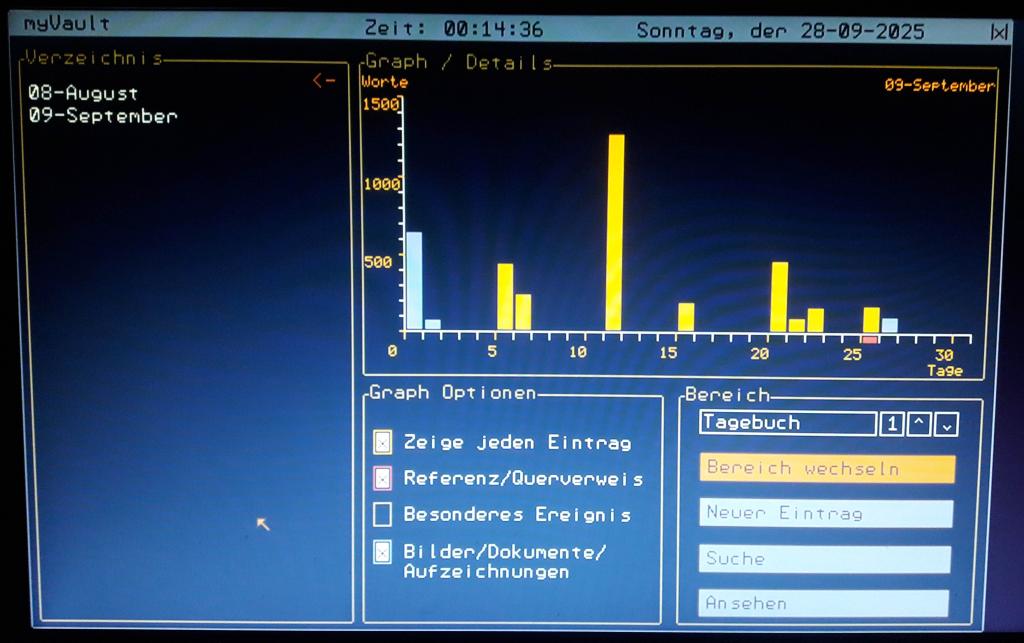 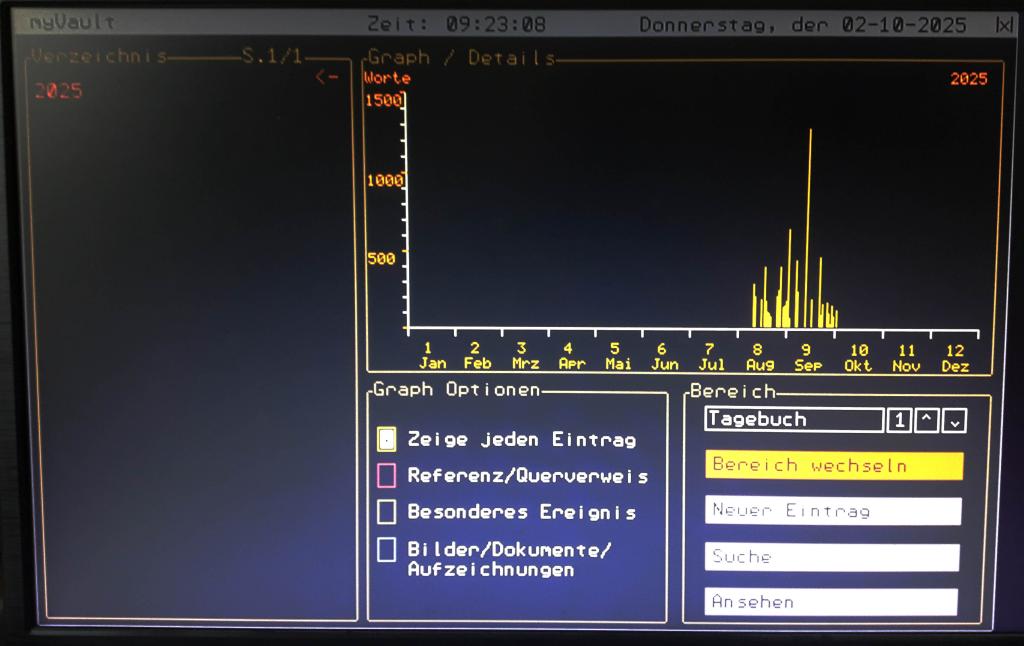 Greetings Daniel Edited 2025-10-02 17:50 by Amnesie |
||||
| matherp Guru Joined: 11/12/2012 Location: United KingdomPosts: 10928 |
Try this PicoMite.zip MM.USB will give you the raw code of the last key pressed. If you also need to interpret this with modifier keys you can get these using KEYDOWN(7) |
||||
| Amnesie Guru Joined: 30/06/2020 Location: GermanyPosts: 746 |
Hi Peter, with this version I can indeed catch the "Umlaute" keys but the command behaves different compared to "MM.Info(PS2)". MM.USB always shows the last pressed key, MM.Info(PS2) in contrast "resets" the key value. The problem now is, when using: MM.USB (to detect the ÄäÜüÖöß) I also have to use KEYDOWN(7) for detecting the shift modifier. But if I use both in combination, there is a huge latency and missing keypresses again. The latency / missing key-problem already occurs when I use something like: If keydown(7)=8 Then shift_pressed=1 Else shift_pressed=0 EndIf So the idea would be, to make the behavior of the "MM.USB" like the "MM.Info(PS2)" One wouldn't need the keydown(7), which slows things down, and I also don't have to set a flag (or similar) to reset the raw-keycode from MM.USB, since it always shows the last keypress value. I think all this in combination slows things down? Greetings Daniel Edited 2025-10-02 22:53 by Amnesie |
||||
| Amnesie Guru Joined: 30/06/2020 Location: GermanyPosts: 746 |
Here is a small testprogram, I don't even use German Umlaute in this case but there are a lot of missing keypresses (if I delete the keydown(7) - everyting works fine). What I want to show with this example is, that KeyDown(7) is causing a latency issue (if this is the right term)... Option explicit Dim String lines$(10) length 41 Dim String a Dim integer myLine=1, ps2_pause=250 Dim integer shift_pressed=0, USBkey, last_USBkey, flag=0 CLS Do key_input: a=Inkey$ If USBkey <> MM.USB Then 'store the previous pressed key last_USBkey = USBkey EndIf If KeyDown(7)=8 Then shift_pressed=1 Else shift_pressed=0 EndIf USBkey = MM.USB 'get USB keystroke If a="" Then GoTo key_input 'get new keystroke EndIf 'New line handling If Len(lines(myLine))>=41 Then myLine=myLine+1 EndIf lines(myLine) = lines(myLine) + a 'add new char to string array 'Show Text Text 0,13+myLine*16,lines(myLine),,9,1,RGB(green) Loop ' font_Classic ' Font type : Full (224 Characters) ' Font size : 8x8 pixels ' Memory usage : 1792 DefineFont #9 E0200808 00000000 00000000 18181818 00180018 006C6C6C 00000000 6CFE6C6C 006C6CFE 7CD07E10 0010FC16 3058AC46 0084CA64 76386C38 0076CCDC 00301818 00000000 30303018 00183030 18181830 00301818 7C385400 00005438 7E181800 00001818 00000000 30181800 7C000000 00000000 00000000 00303000 180C0602 00C06030 D6CEC67C 007CC6E6 18183818 003C1818 3C0606FC 00FEC060 3C0606FC 00FC0606 D8D8C0C0 001818FE FCC0C0FE 00FC0606 FCC0C07C 007CC6C6 180C06FE 00303018 7CC6C67C 007CC6C6 7EC6C67C 007C0606 18180000 00181800 18180000 30181800 6030180C 000C1830 007C0000 0000007C 0C183060 00603018 1C0606FC 00300030 AA9A423C 003C409C C6C6C67C 00C6C6FE FCC6C6FC 00FCC6C6 C0C0C67C 007CC6C0 C6C6C6FC 00FCC6C6 F8C0C0FE 00FEC0C0 F8C0C0FE 00C0C0C0 CEC0C67C 007EC6C6 FEC6C6C6 00C6C6C6 1818183C 003C1818 0C0C0C1E 0078CCCC F0D8CCC6 00C6CCD8 C0C0C0C0 00FEC0C0 D6FEEEC6 00C6C6C6 DEF6E6C6 00C6C6CE C6C6C67C 007CC6C6 C6C6C6FC 00C0C0FC C6C6C67C 0076CCDE C6C6C6FC 00C6C6FC 7CC0C07E 00FC0606 1818187E 00181818 C6C6C6C6 007CC6C6 C6C6C6C6 0010386C D6C6C6C6 00C6EEFE 386CC6C6 00C6C66C 3C666666 00181818 30180CFE 00FEC060 30303038 00383030 3060C080 00060C18 18181838 00381818 00663C18 00000000 00000000 00FE0000 00183030 00000000 067C0000 007EC67E C6FCC0C0 00FCC6C6 C67C0000 007CC6C0 C67E0606 007EC6C6 C67C0000 007CC0FE 7C30301C 00303030 C67E0000 7C067EC6 C6FCC0C0 00C6C6C6 18380018 003C1818 18380018 F0181818 CCC6C0C0 00C6CCF8 30303030 00183030 D6EC0000 00C6C6D6 C6FC0000 00C6C6C6 C67C0000 007CC6C6 C6FC0000 C0C0FCC6 C67E0000 06067EC6 E6DC0000 00C0C0C6 C07E0000 00FC067C 307C3030 001C3030 C6C60000 007EC6C6 C6C60000 0010386C C6C60000 006ED6D6 6CC60000 00C66C38 C6C60000 7C067EC6 0CFE0000 00FE6038 60303018 00183030 18181818 00181818 0C181830 00301818 CCD66600 00000000 C66C3810 00FE8282 FEC0603E 003E60C0 28FEAAEE 00EEAAFE 00000000 00603030 3C18180E 00F01818 00000000 00D86C6C 00000000 00540000 107C1010 00101010 107C1010 0010107C 00CC7830 00000000 2050A844 0014AA54 C07E386C 00FC067C C0603000 003060C0 9C90907E 007E9090 02010000 003E0A05 9454B47C 001E14F4 C6C6FE00 0000FEC6 C6C6FE00 0000FEC6 00183030 00000000 00301818 00000000 00366C6C 00000000 00D86C6C 00000000 7C380000 00000038 7C000000 00000000 FE000000 00000000 587C3400 00000000 54545CF4 00000000 603C1028 00780C38 060C1800 00180C06 B66C0000 006EB0BE C6C6FE00 0000FEC6 C6C6FE00 0000FEC6 3C660066 00181818 00000000 00000000 18180018 00181818 603C1818 18183C60 7830301E 00FE6030 6C6CBA00 000000BA 7C386CC6 00107C10 00181818 00181818 48B0E07C 00F80C34 00006C6C 00000000 A2BA4438 003844BA 241C0418 0000001E 6C6C2412 00001224 FE000000 00000202 7C000000 00000000 B2AA7438 003844AA 0000FE00 00000000 18242418 00000000 187E1818 007E0018 806010E0 000000F0 10E010E0 000000E0 00603030 00000000 7E363636 0080C062 CACACA7E 000E0A7A 30300000 00000000 20000000 00300830 20A06020 00000020 6C6C6C38 00000038 36362448 00004824 30988C86 028ECA68 30988C86 0E84C26C 38CC26C2 02CE6AF8 70180018 007CC6C0 C67C3860 00C6FEC6 C67C380C 00C6FEC6 C67C2810 00C6FEC6 C67C7ABC 00C6FEC6 C67C006C 00C6FEC6 C67C2838 00C6FEC6 FC90503E 009E9090 C0C0C67C 70187CC6 C0FE1830 00FEC0FC C0FE3018 00FEC0FC C0FE6C38 00FEC0FC C0FE006C 00FEC0FC 18001830 00181818 30003018 00303030 30006C38 00303030 303000CC 00303030 F666667C 007C6666 E6005834 00CEDEF6 C67C1830 007CC6C6 C67C3018 007CC6C6 C67C6C38 007CC6C6 C67CBC6E 007CC6C6 C67C006C 007CC6C6 183C6600 0000663C D6CE6C3A 00B86CE6 C6C61830 007CC6C6 C6C63018 007CC6C6 C6006C38 007CC6C6 C6C6006C 007CC6C6 66665608 0018183C 24382070 00702038 CCC6C67C 80DCC6C6 067C1830 007EC67E 067C3018 007EC67E 067C6C38 007EC67E 067CDC76 007EC67E 067C006C 007EC67E 067C2838 007EC67E 12EC0000 007E907E C07E0000 70187EC0 C67C1830 007CC0FE C67C3018 007CC0FE C67C6C38 007CC0FE C67C006C 007CC0FE 38001830 003C1818 38003018 003C1818 38006C38 003C1818 1838006C 003C1818 7C2C1874 0078CCCC FC005834 00C6C6C6 7C001830 007CC6C6 7C003018 007CC6C6 7C006C38 007CC6C6 7C005834 007CC6C6 C67C006C 007CC6C6 7E001800 00001800 D6CE3C02 00807CE6 C6C61830 007EC6C6 C6C63018 007EC6C6 C6006C38 007EC6C6 C6006C00 007EC6C6 C6C63018 7C067EC6 4C7840C0 00E04078 C6C6006C 7C067EC6 End DefineFont Edited 2025-10-02 23:13 by Amnesie |
||||
| matherp Guru Joined: 11/12/2012 Location: United KingdomPosts: 10928 |
keydown clears the input buffer so you are probably waiting for a repeat. It is not intended that you use keydown with input$. Keydown is intended to give an instantaneous view of anything that is pressed at the instant it is called - the main purpose is for things like game input. MM.USB will likewise give the last key pressed. If I understand what you are trying to do, you probably don't need MM.USB at all. Keydown[1] gives you the last key pressed as an ascii character and keydown[7] tells you if any modifier keys are pressed. Together they should allow you program to work out any accented character. Just don't use input$ at all. You will have to poll keydown on a regular basis and deal with checking for a change to indicate keyup and implement autorepeat if you need it in your Basic program Just run a tight loop outputting keydown[1] and keydown[7] so you can see how it works Edited 2025-10-03 02:21 by matherp |
||||
| Amnesie Guru Joined: 30/06/2020 Location: GermanyPosts: 746 |
Hi Peter, thanks for quick reply! I already did it like you suggested, but I think you can't try this because you haven't a german keyboard. The whole reason asking for something like MM.USB is the fact that: keydown(1) does NOT respond to the german keyboard keys "äöüß" so there is nothing I could further process or re-map. In other words: Do Print keyDown(1) Loop does not print anything if I hit "ä","ü","ö","ß" The solution (or at least part of it) is your new function MM.USB, only here I have the chance to "catch" any output from the mentioned keys. So my only chance is to do the following: 1. read the raw key (ä,ö,ü,ß) via MM.USB 2. check via keyDown(7) if SHIFT-key is pressed 3. manually map the "ä,ö,ü,ß / Ä, Ü, Ö, ?" to a custom FONT, which Martin kindly created Problem: as soon as I use "keyDown(7)" everything is "laggy", keypresses are skipped or ignored. With PS/2 I did the same (only of course with MM.Info(PS2)) and it works just perfect! No missed keys, no latency at all. I hoped, that this workaround would also work for the USB version. This way one could implement ANY keyboard layout. Greetings Daniel Edited 2025-10-03 02:56 by Amnesie |
||||
| Mixtel90 Guru Joined: 05/10/2019 Location: United KingdomPosts: 8500 |
PS2 is *way* different to USB, which loads the system with all sorts of processing that you don't always want. :( Mick Zilog Inside! nascom.info for Nascom & Gemini Preliminary MMBasic docs & my PCB designs |
||||
| matherp Guru Joined: 11/12/2012 Location: United KingdomPosts: 10928 |
Problem: as soon as I use "keyDown(7)" everything is "laggy", keypresses are skipped or ignored. That makes no sense unless there is something else going on. All keydown does is read the input buffer until it is empty which should be pretty much instantaneous and then return the contents of an array which is filled in the background by the USB keyboard handler. Are you saying the function takes a long time to return or that it is a long time before the modifier key is seen? |
||||
| Amnesie Guru Joined: 30/06/2020 Location: GermanyPosts: 746 |
Hi Peter, The problem seems to only occur, when I use downKey(7) together with inkey - which isn't ideal, as you've suggested. So I am figuring out how to properly solve the conversion from PS/2 to USB, since MM.USB is much different from MM.Info(ps2). As said, the MM.USB is needed because downkey(1) does NOT catch any code on german keyboard, when pressing ä,ö,ü,ß So now the code will be much more complicated, compared to the ps/2 version of the picoMite. I am still on it. But as said: MM.USB is absolutly necessary - without it, there is no way of catching any of the "Umlaute". Greetings Daniel Edited 2025-10-03 17:56 by Amnesie |
||||
| Amnesie Guru Joined: 30/06/2020 Location: GermanyPosts: 746 |
Hmm.. I am playing for hours now and have no success + the code will be much much more complicated because I have to do everything manually: 1. catch the raw USB code for the german "Umlaut" via MM.USB (downkey(1) does not do this for those keys!) 2. get a constant feedback of the SHIFT modifier via downkey(7) 3. map all cases for the raw USB code to ASCII values and then link them to the corresponding custom Font character My best guess is that all this takes too much time or processing power. There is always a missing character and the already existing program code would be hugely more complicated. My wish would be a function like MM.info(ps2) that behaves exactly like this, so that there is no need for: 1. checking the modifier via a different function 2. resetting the value of the pressed key again and again "by hand" to zero USB is so much more complicated... Greetings Daniel |
||||
| matherp Guru Joined: 11/12/2012 Location: United KingdomPosts: 10928 |
If you provide a list of the USB scan codes for all relevant keys and required modifiers associated I will see if I can do anything. I just need all the required unique pairings I don't care what they mean e.g. code modifier 0x87 ALT 0x87 none ... |
||||
| matherp Guru Joined: 11/12/2012 Location: United KingdomPosts: 10928 |
Is this correct 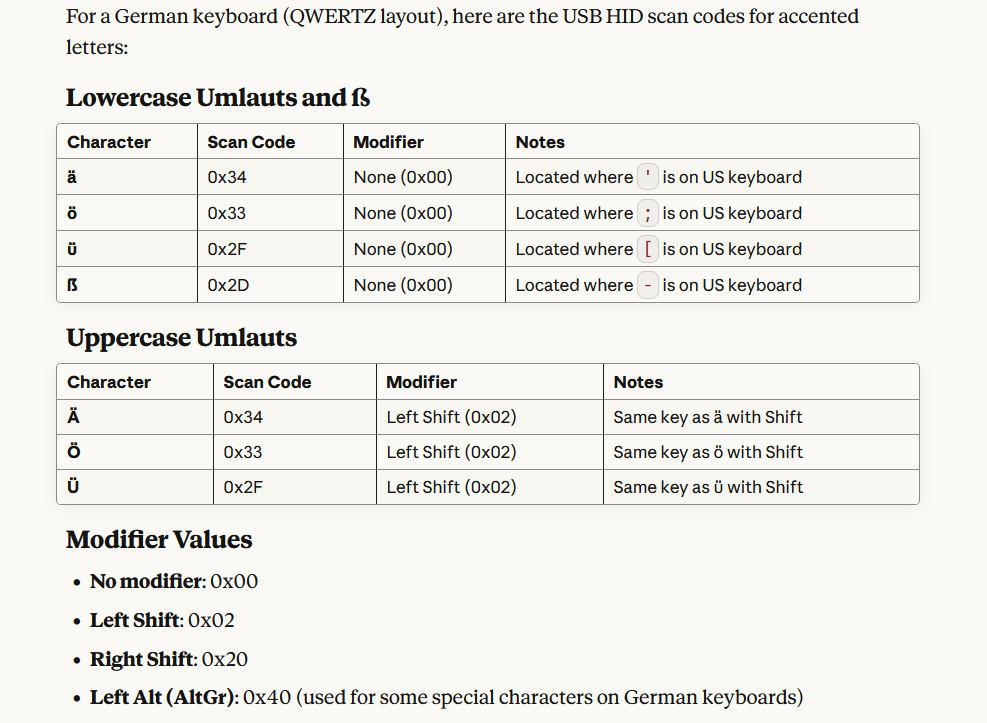 |
||||
| Amnesie Guru Joined: 30/06/2020 Location: GermanyPosts: 746 |
Hi Peter, Sorry for my late respond, just came home. Yes your list is correct. For example, If I type in your test-firmware via: Print MM.USB (and pressing "ü") I get: 47, which is "0x2F" Etc... Would be Amazing , if you could work something out for a simple solution or some function which acts like MM.info(ps2)  If you need some more testings or info, I will do my best. Greetings Daniel |
||||
| phil99 Guru Joined: 11/02/2018 Location: AustraliaPosts: 2972 |
Seen this in PicoMite V6.01.00 betas thread? |
||||
| Amnesie Guru Joined: 30/06/2020 Location: GermanyPosts: 746 |
Oh, I missed that! Thank you for the hint. I'll give it a try  |
||||
| The Back Shed's forum code is written, and hosted, in Australia. | © JAQ Software 2026 |