
|

|
Forum Index : Microcontroller and PC projects : Load RP2040 Firmware.
| Author | Message | ||||
palcal Guru Joined: 12/10/2011 Location: AustraliaPosts: 2029 |
When I hold down the boot button , insert RP2040 then release the button I get this 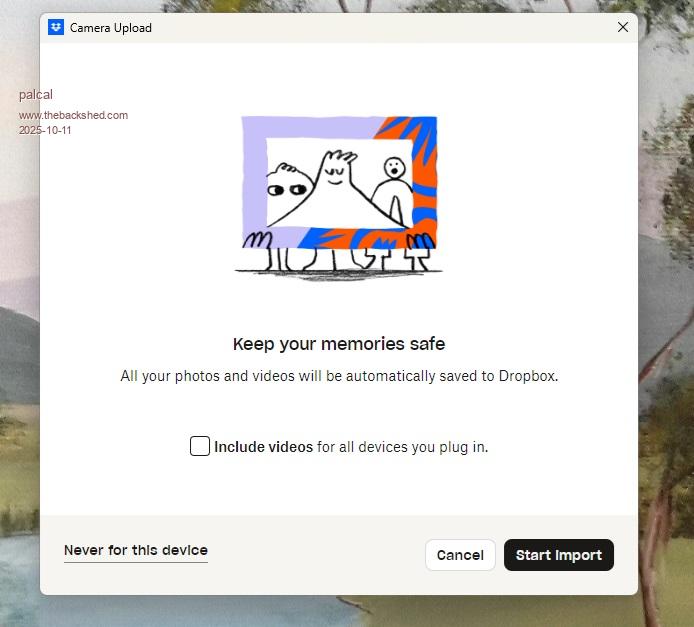 instead of the normal upload screen, any one know how to fix. "It is better to be ignorant and ask a stupid question than to be plain Stupid and not ask at all" |
||||
TassyJim Guru Joined: 07/08/2011 Location: AustraliaPosts: 6443 |
Try clicking on "Never for this device" Then use the normal file manager VK7JH MMedit |
||||
| BarryH Newbie Joined: 05/01/2025 Location: AustraliaPosts: 28 |
this is DROPBOX recognizing a new USB device and wanting to include it in its ecosystem. Just click "never for this device" As Dropbox is recognizing the device, Windows Explorer or any other file system application will also see it as an additional drive letter. Open this new drive letter to copy a .uf2 file over to this new drive letter. BarryH |
||||
palcal Guru Joined: 12/10/2011 Location: AustraliaPosts: 2029 |
OK that worked thanks Jim,Barry. "It is better to be ignorant and ask a stupid question than to be plain Stupid and not ask at all" |
||||
| The Back Shed's forum code is written, and hosted, in Australia. | © JAQ Software 2026 |