
|

|
Forum Index : Microcontroller and PC projects : Anyone got any PIC32170 chips in SSOP they can sell me?
| Author | Message | ||||
Grogster Admin Group Joined: 31/12/2012 Location: New ZealandPosts: 9865 |
Looking to score more of these chips. I have bought all that Microchip Direct currently have, but am looking for around 10-20 more if I can source them, before Christmas. Full MC part number is PIC32MX170F256B-I/SS Does not need to be the 50MHz version, as I slow the CPU down anyway in this application. Anyone got any they can sell me?  Smoke makes things work. When the smoke gets out, it stops! |
||||
| Solar Mike Guru Joined: 08/02/2015 Location: New ZealandPosts: 1182 |
Element14 (NZ) have them is stock Here Mike |
||||
| phil99 Guru Joined: 11/02/2018 Location: AustraliaPosts: 2970 |
I don't know if these can supply in time at a reasonable price but Dig1Key and Element14 show them in stock in Aus. |
||||
Grogster Admin Group Joined: 31/12/2012 Location: New ZealandPosts: 9865 |
Excellent. Thank you.  I only need another 10 or 20... Smoke makes things work. When the smoke gets out, it stops! |
||||
| mozzie Senior Member Joined: 15/06/2020 Location: AustraliaPosts: 201 |
G'day Grogster, If I may be so bold to assume these chips are for your RT2040 MicroMite Zero modules, are you planning to add these to the other micromite items on your website? Interested in purchasing a couple if the answer is yes, they look like an awesome low power alternative for sure. Regards, Lyle. |
||||
Grogster Admin Group Joined: 31/12/2012 Location: New ZealandPosts: 9865 |
Yes, they are. Well spotted.  I'm still having issues with the WS-Zero modules, even WITH the NORESET option, they are still crashing for reasons I have no idea why.   The NORESET option does not seem to help - they just stay in the crashed state until I cycle the power to them. The blinking 2812 LED I put in the last WS-Zero code to act as a heartbeat, has stopped - they are no longer blinking when I remove them from the wall. So, time to back-peddle a little, and go back to the single-task PIC32 chips, as I have never had any issues with any units based on those chips, ever locking up. Ever. They are rock-solid, once you have bug-free code. I've already ported the code from the Zero, over to the new RT2040 module and have one running on the bench. I now also have a reflow oven, a hot-plate and a hot-air rework station, so I can mass-produce these boards with little effort or time spent.  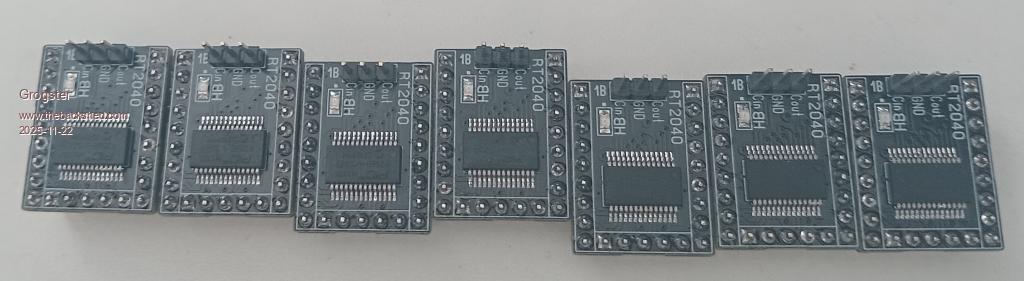 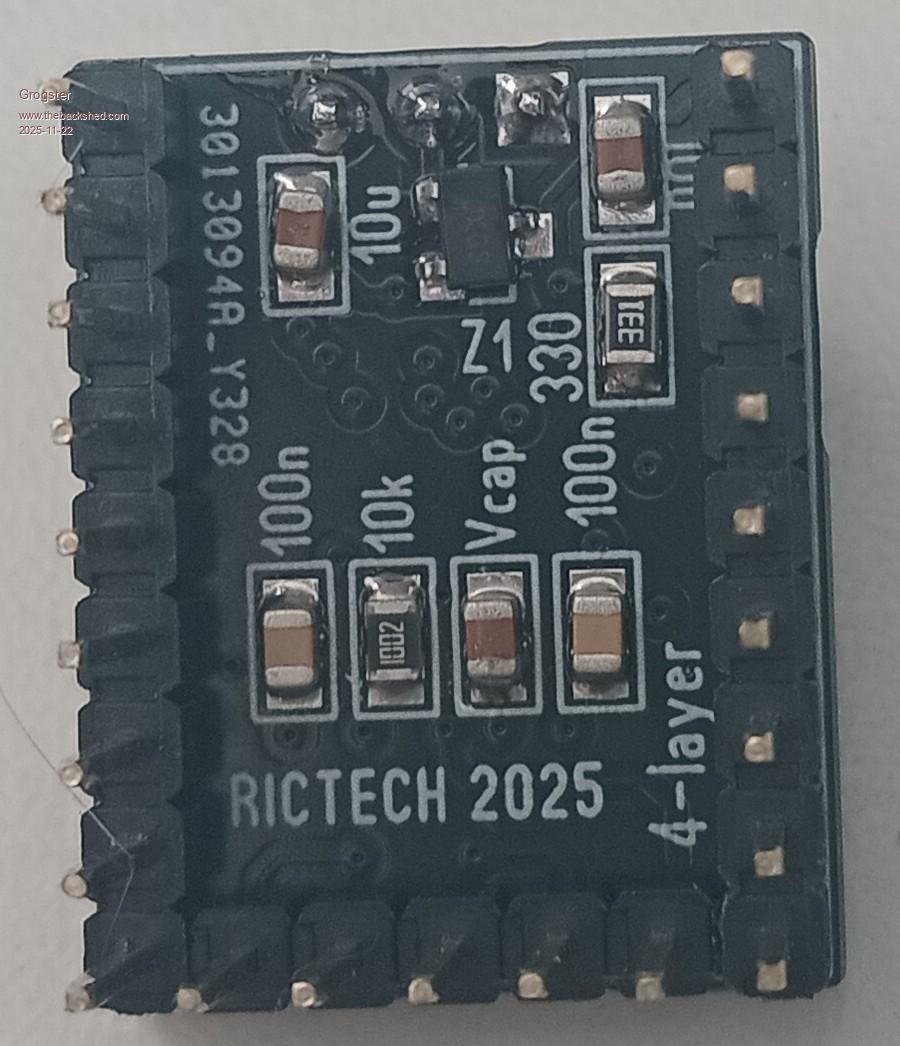 As to your question, I was not planning on putting them up on my website, as it was more a specific design to do a specific task for a specific need and a specific problem. Specifically.  But if you want any, I can certainly rustle up a couple, that's not a problem. If anyone else reading this thread, thinks they could be useful for them also, let me know here, and if I get any interest, I can put them up on my website. They would cost more then the WS-Zero though, cos the price of the PIC32 chip alone, is more then the $5 cost of the entire WS-Zero module!  Smoke makes things work. When the smoke gets out, it stops! |
||||
| robert.rozee Guru Joined: 31/12/2012 Location: New ZealandPosts: 2489 |
hi Graeme, you might try asking someone (Peter?) to generate a firmware version that has no USB support included (apart from that hard-coded in the boot ROM). ie, the console connection only available on pins GP0 and GP1; tinyUSB code not included in the source. btw, i'd be really interested in seeing a forum posting on what SMD gear you ended up with, the workflow you are using, etc. cheers, rob :-) |
||||
Grogster Admin Group Joined: 31/12/2012 Location: New ZealandPosts: 9865 |
Not a bad idea, Rob, but I feel Peter is overworked as it is!  I DID try setting the option somewhere in the PM firmware, where it ignores the USB connection totally, and only uses the console on the I/O pins, but that did not help either. I came to the conclusion, that it was better to take a step back and sorta re-invent the wheel to some extent, and just go back to the 170 MM2 chips I had always used before, as they have been bulletproof. I only moved to the PM and the WS-Zero module, as I HAD to during COVID, as it was going to be years before I could get my hands on more 170 MM2 chips, so I had to have SOMETHING to use, so started using the PM and the WS Zero module. As far as the SMD equipment, I will hunt out the links to what I bought and post them here. Smoke makes things work. When the smoke gets out, it stops! |
||||
Grogster Admin Group Joined: 31/12/2012 Location: New ZealandPosts: 9865 |
HOTPLATE... HOT-AIR REWORK STATION... SMD OVEN... The oven is the 962A - the latest version, that incorporates changes and suggestions made by many people who bought the first gen oven. Specifically, the "A" version has a heat-blanket-insulation-thing installed around the inside of the internal of the oven, rather then the standard insulation and masking-tape of the first gen units - that used to burn that tape and make an awrful smell. The new unit also has a better controller and more accurate thermal profile, and the fan at the rear is also now baffled. As far as the hotplate, I set that to 155'C, and preheat any PCB first, and then attack it with the hot-air station set to 220'C, airflow set to #2. I can solder eight or so of the RT2040 PCB's in about 90 seconds once pre-heating has completed, and I attack them with the hot-air wand. The components MOSTLY self-align as you would expect once the solder-paste flows, but I have had the odd cap misbehave during the first pass. To correct, just apply more hot-air, and give the cap a wee poke with the end of my tweezers(keeping my hand OFF the hot-plate!), and it re-self-aligns and reflows - visual thing of beauty to behold.  Edited 2025-11-22 15:45 by Grogster Smoke makes things work. When the smoke gets out, it stops! |
||||
| Mixtel90 Guru Joined: 05/10/2019 Location: United KingdomPosts: 8498 |
I'm currently part way through building a hotplate. :) I've just got a "proper" AC/DC converter to get my 5V for the Zero. I don't trust the one I got from Aliexpress - the electrical clearances look very bad and I insist on grounding the metalwork!. The plate itself is a 250°C PTC one which I'm pulsing on and off to get approximate temperature control in response to a thermocouple stuck to the underside. Mick Zilog Inside! nascom.info for Nascom & Gemini Preliminary MMBasic docs & my PCB designs |
||||
Grogster Admin Group Joined: 31/12/2012 Location: New ZealandPosts: 9865 |
Yes, that seems to be the way in which my hotplate works too. It seems to have very good thermal insulation, cos once I have finished with it, and I unplug it, it normally takes about an hour or more to cool down enough to touch from 155'C. I've never opened up this hot-plate to check it for electrical compliance - I probably should do that, just to protect MYSELF against possible shock hazzards. This thing will never be used or loaned to anyone else, so I was not so worried about that this time, and I physically unplug it when I am done using it, so a fault in the middle of the night that starts a fire, is not an issue either. But I probably should just check the mains side of the wiring and connections for my own satisfaction!  Smoke makes things work. When the smoke gets out, it stops! |
||||
| EDNEDN Senior Member Joined: 18/02/2023 Location: United StatesPosts: 281 |
That's a big difference between you guys across the pond and people here in the US. I had an electrician uncle that would unscrew a light bulb and lick his thumb and stick it in the light bulb socket to see if the light bulb was dead. You wouldn't want to do that with 220 vac. |
||||
Grogster Admin Group Joined: 31/12/2012 Location: New ZealandPosts: 9865 |
SERIOUSLY?!?!??!!!!  Even at 115v, that could be FATAL!  Smoke makes things work. When the smoke gets out, it stops! |
||||
| Mixtel90 Guru Joined: 05/10/2019 Location: United KingdomPosts: 8498 |
I've had a 240V AC belt a couple of times. It's not nice. I'm a lot happier now we have earth leakage protection. :) (My worst shock was probably from the caps on a valve amp. DC is very, very nasty.) Mick Zilog Inside! nascom.info for Nascom & Gemini Preliminary MMBasic docs & my PCB designs |
||||
| JohnS Guru Joined: 18/11/2011 Location: United KingdomPosts: 4224 |
I think the 115VAC may be centre-tapped and if so you'd maybe stand more chance so long as you only touch one terminal? NOTE: our "240V" (often near 250V) isn't... John |
||||
| Mixtel90 Guru Joined: 05/10/2019 Location: United KingdomPosts: 8498 |
My deathdapter and meter assure me that it's 239.6V RMS here at the moment. If you touch Live you can get confirmation of that. ;) I definitely want my hotplate at a voltage that doesn't make me suffer any worse than a normal thermal burn. I don't need electrical burns as well, thank you. ;) Mick Zilog Inside! nascom.info for Nascom & Gemini Preliminary MMBasic docs & my PCB designs |
||||
| EDNEDN Senior Member Joined: 18/02/2023 Location: United StatesPosts: 281 |
SERIOUSLY?!?!??!!!!  Even at 115v, that could be FATAL!  The time I saw him do it we were in his basement and going to use the pool table. There was a light hanging over the pool table that wouldn't turn on. It was probably done mostly as a gag. He had volt meters all over the house. And afterwards, he explained to my Dad that it was 'safe'. He had dry rubber soled shoes on. And the trick to make it 'safe' was you make sure you aren't touching anything else and slide your finger (or thumb) up the side of the bulb outlet until you get to the recessed center electrode. I got a stern look from my father saying "Don't show this to any of your friends." With that said... I avoid doing it, but sometimes it is much easier to work on a live 110 vac circuit. I hardly ever do it. But if you are going to work on a live circuit you make absolutely sure there is no ground path through you. (You are not grounded anywhere!!!) And you only use one hand so there is no way to get a current through your body. The point I'm trying to make is I wouldn't even consider doing that on a 220 vac circuit. |
||||
TassyJim Guru Joined: 07/08/2011 Location: AustraliaPosts: 6443 |
Not always true. I still have my conductive sole boots I wore when climbing towers with live 110kV and 220kV. People have died from 50V so 110 is very deadly. The correct answer is: "Keep well away from all circuits unless you have had appropriate training." Jim VK7JH MMedit |
||||
| EDNEDN Senior Member Joined: 18/02/2023 Location: United StatesPosts: 281 |
Not always true. I still have my conductive sole boots I wore when climbing towers with live 110kV and 220kV. As a rule of thumb... It takes 20kV to jump an inch of air. Pretty much... If you get within a foot of that 220kV circuit you become a salt water wire. And I guess when the water boils off, there is plenty of scorched carbon to keep the 'wire' conducting. . Edited 2025-11-24 07:19 by EDNEDN |
||||
| The Back Shed's forum code is written, and hosted, in Australia. | © JAQ Software 2026 |