
|

|
Forum Index : Microcontroller and PC projects : Back to Linux for Bryan
| Author | Message | ||||
Bryan1 Guru Joined: 22/02/2006 Location: AustraliaPosts: 1629 |
G'Day Guy's, Well time to make a thread about my travels since I turned on my old laptop with ubuntu only to find a new OS was required as support had ended and found the new version a bit clunky and on reading Keepis's thread downloaded and installed Zoran-18 only to find I couldn't program a nano for my inverter project and found the same on my win10 shed computer I bought for my CNC. Now if there is any admin duties to do this a Bob admin turns up and theres noway I can use myself as the admin  Now for the last couple of nights after work been trying to load up MX on the laptop where I used my 32gig SDCard only to find that first MX iso was totally stuffed by winsucks on trying to move the file so last night downloaded MX again and found the SDCard was corrupt and the laptop just booted into Zorin. So that was it for the night and took both the SDCard and 32gig USB stick down with me and found winsucks wouldn't see any of them. So tonight tried the SDCard again with the same result so decided to stick in the 32gig USB stick and found I did transfer the live disk over so restarted the laptop and just finished installing MX on the laptop successfully so time to set my phone up and download the Arduino suite again to see if I can these nano's programmed. Regards Bryan |
||||
| JohnS Guru Joined: 18/11/2011 Location: United KingdomPosts: 4224 |
I couldn't understand all of that but for Linux chances are your user is missing permission to write (& read) the (USB?) port for the Arduino device - along the lines posted elsewhere. You could test as root user (sudo etc) but easier just to set the permission. John |
||||
Bryan1 Guru Joined: 22/02/2006 Location: AustraliaPosts: 1629 |
Anyway got the Arduino suite working and soon had the nano connected then I remembered both of my 32gig media had the live CD on them. Now in MX it wouldn't let me delete them as they were set to read only. Now both of those 32 gig media is what I wanted to use for the ino files and going for a quick look found this parted mklabel msdos /dev/sdb parted mkpart primary 1M XG /dev/sdb mkfs.vfat -L USB /dev/sdb1 Now XG is replaced with the size of the media so for me 32G Many years ago with linux I use to spend a heap of time in the terminal and found just how powerful it was so that will my plan and try and relearn everything. |
||||
| robert.rozee Guru Joined: 31/12/2012 Location: New ZealandPosts: 2489 |
you do seem to have run into a storm of bad luck! i can strongly recommend that you download Linux Mint 22.2, XFCE version. i've been using Mint XFCE for around 7 years now and never encountered the sorts of problems you (and others) have seen. machines i use all: 1. have INTEL processors (ranging from N3050 up to i7-3770), 2. had between 4gb and 16gb of RAM installed, 3. use an INTEL chipset with onboard INTEL graphics, 4. usually have an SSD to boot from - NO dual-booting, Linux ONLY, 5. cost nz$100 or less for the box (excl SSD and additional RAM). i believe folks have had good success with the likes of Dell Optiplex 9010 and HP Elitedesk 800 series '1 litre PCs'. also HP Stream 11 G3 netbooks. worth reiterating is Linux Mint, XFCE version. by default it does NOT use the latest kernel and utilities, but it is stable and reliable. XFCE might not be the most flashy DE, but it is lightweight and never given me any problems - it gets the job done, which really is all one needs. ADDENDUM: forgot to mention, i never use Wine, for any 'must have' windows software i use VirtualBox (downloaded directly from Oracle) running an XP VM. the VM can boot and load your win32 application in a matter of seconds. cheers, rob :-) Edited 2025-11-27 20:23 by robert.rozee |
||||
| KeepIS Guru Joined: 13/10/2014 Location: AustraliaPosts: 2015 |
What version of Arduino IDE are you downloading. I'm using the V2 Appimage from Arduino web site: arduino-ide_2.3.6_Linux_64bit.AppImage.From https://www.arduino.cc/en/software/] Arduino site has Appimage install info. FYI: Linux MX-25 XFCE Desktop: Xfce v: 4.20.1 tk: Gtk v: 3.24.48 wm: xfwm4 v: 4.20.0 with: xfce4-panel tools: xfce4-screensaver vt: 7 dm: LightDM v: 1.32.0 Distro: MX-25_Xfce_ahs_sysvinit_x64 Infinity Nov 9 2025 base: Debian GNU/Linux 13 (trixie) Very low CPU and RAM usage. Menu -> MX Tools -> User Manager -> Group Membership: 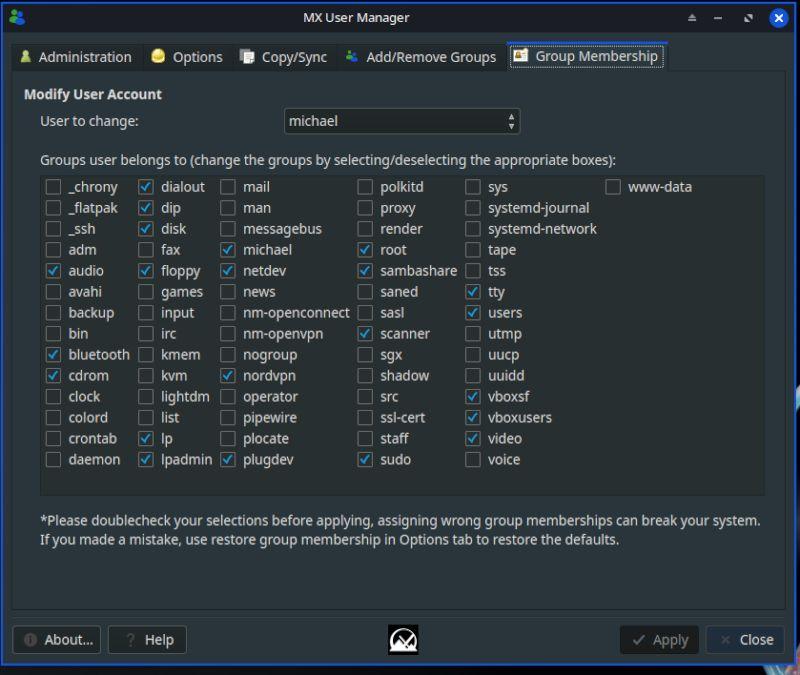 NANO Inverter: Full download - Only Hex Ver 8.2Ks |
||||
| KeepIS Guru Joined: 13/10/2014 Location: AustraliaPosts: 2015 |
FYI: This is the MX tools available, there dozens of others, things like Timeshift etc are all there. 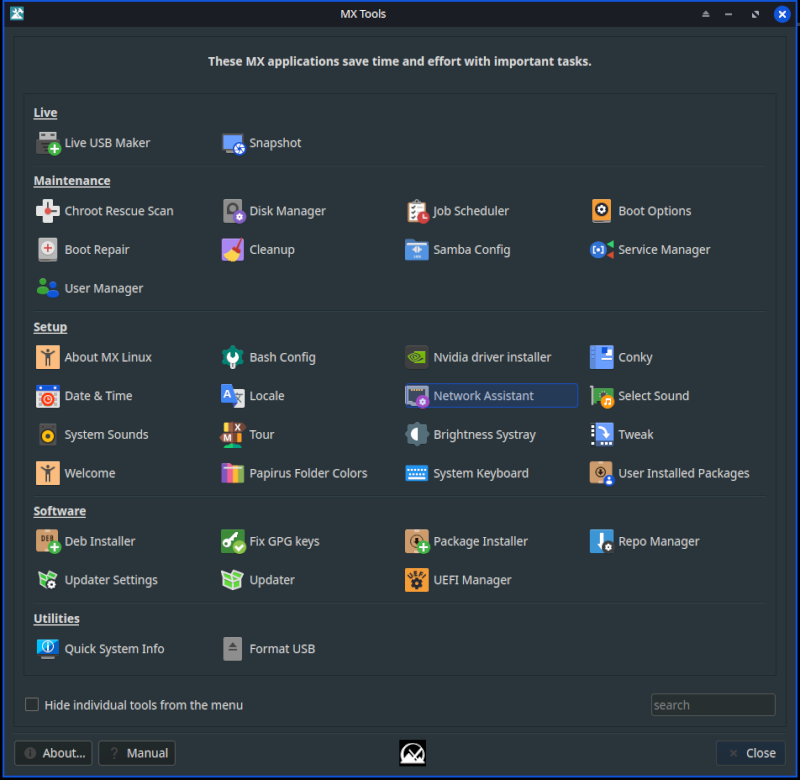 . Edited 2025-11-28 10:38 by KeepIS NANO Inverter: Full download - Only Hex Ver 8.2Ks |
||||
Bryan1 Guru Joined: 22/02/2006 Location: AustraliaPosts: 1629 |
Hi Keepis I have the same version of the Arduino software and for a laugh just booted up the laptop and used your tips above so I could setup my username and saw that the dialout was already assigned so fired up the Arduino software and the nano connected straight away. I did have to change to the old programmer and for a laugh loaded the screen to to the nano and as the leds on the nano did flash it did program  First I did try that format USB only to find it goes straight into error mode and trying to use that parted code fell over with mklabel so still trying to wipe my 32gig media so I can put the ino files on and program the nano's Now with Zoran when I plugged in the network cable it didn't see it but with MX it connected straight away so no need to use the phone anymore for the laptop. This laptop has a good vintage and it's a P6200 and when I got got the max ram installed, now it was a secondhand laptop and I bought from Radio Rentals with win7 on it. The hard drive did fail and just like my house computer that also lost a hard drive trying to install win7 resulted in a failure stating the software couldn't run on the hardware so that ventured me into linux. Edited 2025-11-28 16:47 by Bryan1 |
||||
Bryan1 Guru Joined: 22/02/2006 Location: AustraliaPosts: 1629 |
Well tried the format disk app again and to my surprise it worked  so got onto the shed computer put the ino files on and now both nano's are programmed so got onto the shed computer put the ino files on and now both nano's are programmed  So after work tomorrow a call into Jaycar to get the contrast pot for the lcd board then a busy weekend on the inverter project. So after work tomorrow a call into Jaycar to get the contrast pot for the lcd board then a busy weekend on the inverter project.Regards Bryan |
||||
| KeepIS Guru Joined: 13/10/2014 Location: AustraliaPosts: 2015 |
Great to hear  FYI: As this is a new release, I'm happy to let it alert, review and ask me if I want to install a package upgrade, not an single problem so far  . Edited 2025-11-29 11:52 by KeepIS NANO Inverter: Full download - Only Hex Ver 8.2Ks |
||||
Bryan1 Guru Joined: 22/02/2006 Location: AustraliaPosts: 1629 |
Well it figures went to jaycar and found it was closed  so I will get onto altronics and order them online so they will be here next week. so I will get onto altronics and order them online so they will be here next week.Now Keepis I did install the MX version that suited older systems and the more I'm using it the better it looks  Out all the linux distros I installed only MX saw the network and connected automatically and doing a speed test in MX out stripping doing the same on win10 by a huge margin. Regards Bryan |
||||
| KeepIS Guru Joined: 13/10/2014 Location: AustraliaPosts: 2015 |
I've also done a few speed tests between Win11 and MX-25 and MX is definitely faster. Opening the same cross platform application is amazing on MX, for example, Thunderbird is almost instantaneous. I click on the Icon and before I release the mouse button it's open and checking emails. I was initially worried about internal M2 SSD speeds, along with USB-3 and USB-C speeds, however they are easily equal to Win 11 and in some cases appear to sustain transfer speed longer and with less dips when copying the same data on the same drives. It's interesting as my CPU is running at 2% and I have Thunderbird running and Brave with 4 tabs, total memory with nothing loaded is 1.2G and currently 1.8G, I have 15.5G There are so many ways to completely change the appearance that you could spend days playing around. I'm starting to feel at home with this Linux distro, something I thought I would never have thought possible just a few years back  NANO Inverter: Full download - Only Hex Ver 8.2Ks |
||||
| The Back Shed's forum code is written, and hosted, in Australia. | © JAQ Software 2026 |