
|

|
Forum Index : Microcontroller and PC projects : FontForge meets FontTweak
| Author | Message | ||||
TassyJim Guru Joined: 07/08/2011 Location: AustraliaPosts: 6426 |
I have been playing with FontForge on another project and decided that it does a much better job of converting TTF to bitmaps than FontTweak. I export the bitmaps from FontForge as a Microfoft style .fnt file and import into FontTweak. There are a few steps but they are hopefully clear enough in the FontTweak help file. 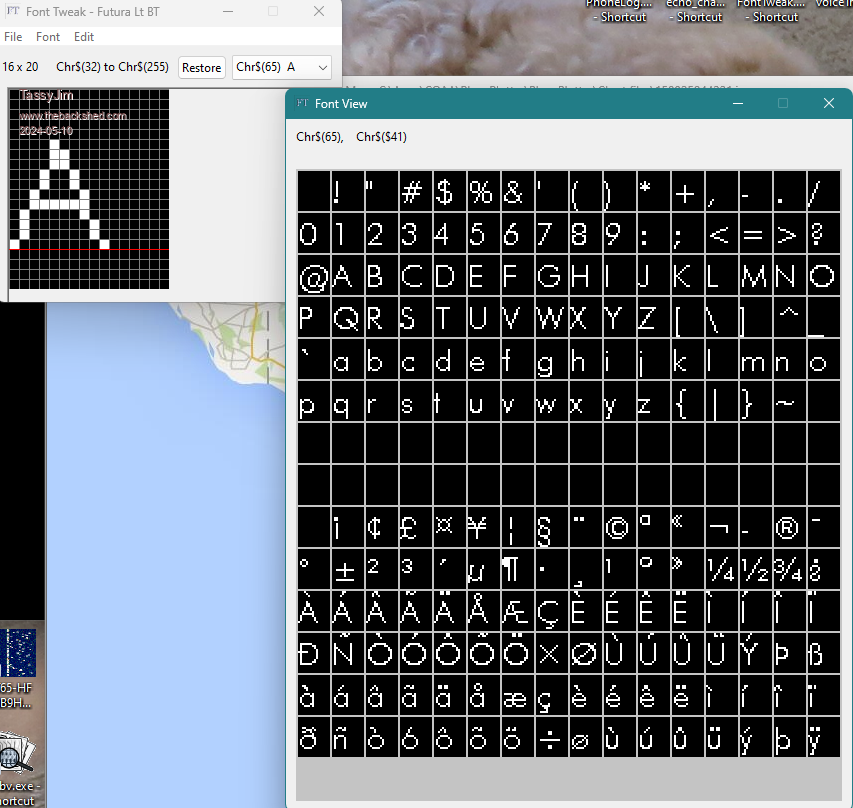 The ZIP includes the exe and help file FontTweak.zip Jim VK7JH MMedit |
||||
| Plasmamac Guru Joined: 31/01/2019 Location: GermanyPosts: 598 |
thx Tassyjim  Plasma |
||||
TassyJim Guru Joined: 07/08/2011 Location: AustraliaPosts: 6426 |
I have joined the font view and character view windows together. It makes life easier. I just need a few days to finish the Linux version before releasing the update. 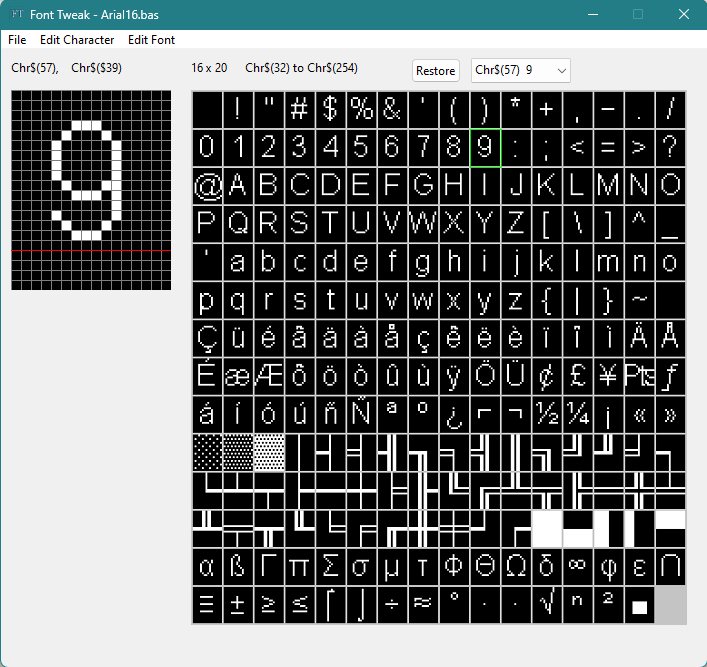 Jim VK7JH MMedit |
||||
| electricat Senior Member Joined: 30/11/2020 Location: LithuaniaPosts: 299 |
Hi, Jim, If this is latest FontTweak version, it has same problem earlier versions had too. When creating new font , I leave chr 32 empty, then add chr33 , then add chr34 and chr33 is cleared, add 35 etc - chr34 will be OK. chr33 will be cleared again... and so on. In summary: on every new chr added, chr33 will be cleared. My MMBasic 'sand box' |
||||
| twofingers Guru Joined: 02/06/2014 Location: GermanyPosts: 1716 |
Thanks Jim, it will definitely come in handy someday!  Kind regards Michael causality ≠ correlation ≠ coincidence |
||||
TassyJim Guru Joined: 07/08/2011 Location: AustraliaPosts: 6426 |
The code for adding to a new font has a few problems. I have fixed some but need to do more testing then I will post an update. Going forward, I intend to include FontTweak in the MMEdit distribution. Jim VK7JH MMedit |
||||
| electricat Senior Member Joined: 30/11/2020 Location: LithuaniaPosts: 299 |
 If you would be interested, this is my 5ct opinion how I`d see it as even better tool: - alternative to load font as selected file instead of system installed. - Dynamic or some choices for bigger editor`s grid size would be nice addition for better comfort. - loading older *.FON bitmap files for some tweaking-converting might be interesting. But it is nice and usefull util, as it is now, too  My MMBasic 'sand box' |
||||
| vegipete Guru Joined: 29/01/2013 Location: CanadaPosts: 1154 |
I find FontTweak very useful, and occasionally frustrating. Sometimes a character I've been editing just vanishes and I have to start over. I haven't yet figured out exactly what event sequence I'm messing up. I've started using FontTweak in conjunction with Paint.NET. I draw my images/characters/text/whatever using the paint tools (use black and white, with anti-aliasing turned off.) I use a large canvas so I can see all elements at the same time. Then I copy the exact size region to a separate canvas and save, to be imported as a character in FontTweak. If FontTweak could select a region of an image and not just scale the entire image, that would be most useful. Often I use the tool for making custom graphics, resulting in large glyph sizes. Last night, I was creating 48 wide x 28 tall 'characters'. The combined font and character views is awkward because 16 characters wide gets shrunk too small to clearly see the characters, unless the overall window is super wide. (Maybe an 8 or even 4 wide option?) If I could add some wish list features: - pixel coordinates, - more than one open font file, of possibly different sizes (maybe 16 possible slots,) - the ability to read all the fonts in an MMBasic file into the appropriately numbered slot from feature 2. If multiple font files can't be done, the ability to choose which font definition in an MMBasic file (with more than one) would be helpful. Thank you for your great work making tools that simplify our lives. It is much appreciated! Visit Vegipete's *Mite Library for cool programs. |
||||
TassyJim Guru Joined: 07/08/2011 Location: AustraliaPosts: 6426 |
I am not interested in making any large changes to the code. Definitely not multiple fonts loaded at once. I have a lot more important things to think about for now. You can always open two instances of FontTweak if you want to copy and paste characters between fonts etc. Jim VK7JH MMedit |
||||
| The Back Shed's forum code is written, and hosted, in Australia. | © JAQ Software 2026 |