
|

|
Forum Index : Microcontroller and PC projects : first contact with picomite.. is this board could be used ..
| Page 1 of 2 |
|||||
| Author | Message | ||||
| amiga Newbie Joined: 08/05/2025 Location: BelgiumPosts: 33 |
Hello, I just stumbled upon this forum and the topic is really fascinating. I volunteer at a non-profit organization that helps young children with their homework. In fact, apart from scrolling through TikTok, they are completely disconnected from the real digital world. I'm starting to prepare coding activities, having started with a ZX81, TRS80, Amiga... in hindsight, this experience is as valuable as a PhD in computer science. So I need very simple, reliable equipment, a language that is easy to grasp the basics of coding for kids between 8 and 12 years old... And your Picomite project is exactly what I need. Before I start building the Reference Design for HDMI/USB Computer card. Could you please tell me if this card works with DVI output? RP2040-PiZero Based on Raspberry Pi RP2040 Onboard DVI Interface TF Card Slot PIO-USB Port 16MB Flash memory its cost is 8.50€ at Aliexpress Thanking you from Belgium, a small country but where there are as many beer brands as there are villages... And a big thank you to the initiators of this fantastic project where when men and women combine their skills and kindness, they achieve extraordinary things... which is unfortunately not the case for the various leaders of this world. Have a nice evening, AlfaMiga , https://www.aliexpress.com/item/1005007349367368.html?spm=a2g0o.cart.0.0.27f538daAgyMg2&mp=1&pdp_npi=5%40dis%21EUR%21EUR%208.50%21EUR%208.50%21%21EUR%208.50%21%21% 402103892f17467111426923112e14de%2112000040368670200%21ct%21BE%212260364661%21%211%2 10&pdp_ext_f=%7B%22cart2PdpParams%22%3A%7B%22pdpBusinessMode%22%3A%22retail%22%7D%7D |
||||
| JohnS Guru Joined: 18/11/2011 Location: United KingdomPosts: 4224 |
Welcome to the forum. When Picomite Basic (MMBasic on the Pi Pico) is described as HDMI it outputs DVI (which is a subset of HDMI), so if that board has the right pins then it will be DVI. I gather the schematic is here Hopefully someone will be able to check it soon (it's not a board I have). John |
||||
| matherp Guru Joined: 11/12/2012 Location: United KingdomPosts: 10928 |
Won't work. Only RP2350 based boards will work with PicoMite DVI/HDMI and on those the DVI pins must use GP12-GP19. The order of the 4 pairs is not important |
||||
| amiga Newbie Joined: 08/05/2025 Location: BelgiumPosts: 33 |
Thanks for yours speedy answers ,  I'm not an electronics expert, more of a software engineer. Can I install an HDMI-to-VGA adapter and configure the MMBASIC setup to use the VGA pins control ports? But it seems to me that the possibility of making the PCB with components by JCLPCB is an option that stands out. Have a nice evening, (I forget the time difference between Belgium and Australia.  ) )AlfaMiga |
||||
| JohnS Guru Joined: 18/11/2011 Location: United KingdomPosts: 4224 |
I guess you mean VGA to HDMI adapter. Probably simpler to use one of the designs which already output DVI (HDMI). That way it's all done and even has an HDMI socket. JLCPCB can build them and/or you may be able to buy one from someone on here who bought some already and has a spare. John Edited 2025-05-09 01:02 by JohnS |
||||
| twofingers Guru Joined: 02/06/2014 Location: GermanyPosts: 1718 |
Yes. No (additional) configuration is necessary (for RP2350) and for the "reference design" with HDMI-Out. Regards Michael I use this: https://de.aliexpress.com/item/1005007112332630.html? Edited 2025-05-09 01:18 by twofingers causality ≠ correlation ≠ coincidence |
||||
| matherp Guru Joined: 11/12/2012 Location: United KingdomPosts: 10928 |
This is also an option with a Pico2 rather than a Pico1. OPTION RESET OLIMEX and it is fully configured |
||||
| JanVolk Guru Joined: 28/01/2023 Location: NetherlandsPosts: 311 |
AlfaMiga, Welcome to the forum. I had a look at this RP2040 Pi Zero board. I think there are some possibilities with this board. The DVI can not be used, but I saw that most pins are present on the connector. You can configure a separate VGA hole board with resistors and then load the RP2040-VGA-USB firmware. Another option is an Olimex board that Peter already suggested. I bought this board at a Dutch Webshop, which makes the shipping costs to Belgium cheaper. (tinytronics.nl in Eindhoven. Search for: Olimex. The other parts can also be found here) This board with a separate RP2040 or RP2350 or W works very well with the recent firmware. With some tinkering, you can also mount a VGA connector on the 8 pins on the RP2350 board for HDMI on a piece of hole print with resistors, so that a universal board can be obtained with the PicoMite firmware. (If you want to leave this VGA connector on the print, then include a jumper for the decoupling of the two resistors in the circuit). And I used long pins, male and female. All this with some nylon spacers M2 and M3 (AliExpress) mounted on a piece of plexiglass 2mm. An A4 sheet served as a template. A RTC DS3231 print with battery and eeprom fits under the olimex print. (solder 4 wires on the bottom and mount with spacers) And a 1/2 breadboard can also be screwed on with some metal bolts and nuts 2mm Allen bolt hex. (Drill 2mm in the middle recess and countersink 4mm for the hex bolt). For the necessary strength, mount a plywood plate under the plexiglass plate. Furthermore, I have mounted a 10.1 inch car screen on the plexiglass plate with USB, HDMI, VGA, Audio connections are on the back of the screen, so only a 230V power supply is needed for a working whole and a keyboard and mouse. (10.1 inch screen AliExpress Germany 32 Euro). Furthermore, you can print a white A4 sheet with notes and laminate it and mount it on the plexiglass plate. And for Dutch speakers among us I also have an extensive Dutch manual with many examples if there is interest? (Translation of the English version V6.00.01 with a few more pages 460 3.6MB with source references and some stuff from V6.00.02 and a document with notes of all versions V6.00.02. Send me a PM and let me know here because of spam) Good luck with the project and teaching the Basic Language to the students. Greetings, Jan. |
||||
| amiga Newbie Joined: 08/05/2025 Location: BelgiumPosts: 33 |
thanks Jan, for this informations about Tinytronics. Today i began to play with EasyEda (from JLCPcb) . I try to make a piggy board with SDcard,mini Din(ps/2),resistors for VGA(use a 2x8pins connector) .. cause Vga to big for piggyback . I use as reference PicoMiteVGA schematic. 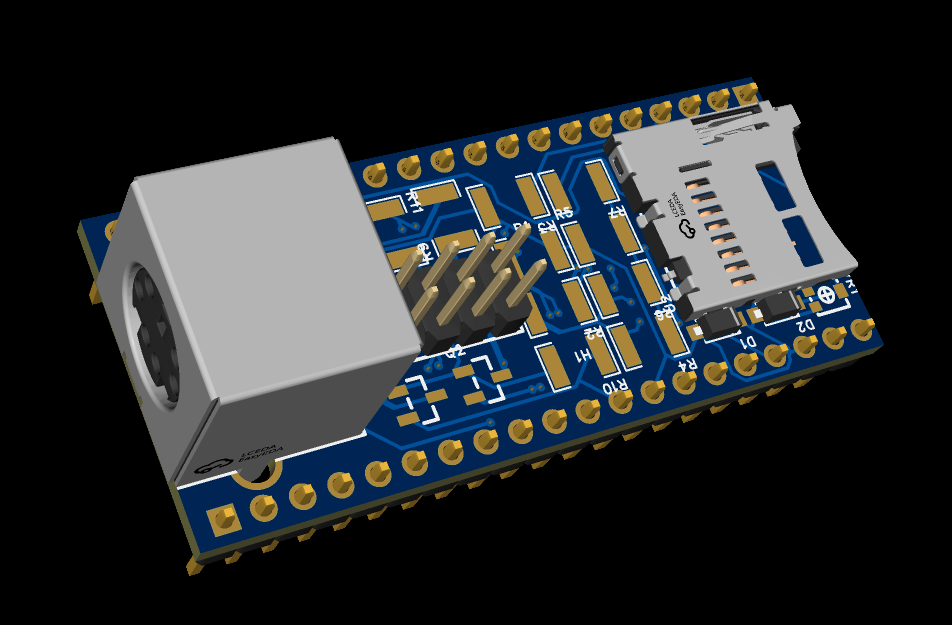 Perhaps someone have done this stuff ? I used Autorouter of EasyEda .. hop finish next week .. and send it to JCLPCB @+ Amiga... |
||||
| Mixtel90 Guru Joined: 05/10/2019 Location: United KingdomPosts: 8501 |
I've done several weird and wonderful Pico boards. Some, but not all, can be seen by following the link in my sig: PicoStick jams just about as much as you can onto a stick that plugs into the VGA scket of a monitor. PicoMite 2X2 gets everything onto a 50mm square board. PicX is an experimenters board. All the pins are out to connectors and you fit links to use them. There are two small breadboards. The whole thing is 100mm x 100mm to keep it cheap to build. The list is rather out of date now. I really should put more on. :) Mick Zilog Inside! nascom.info for Nascom & Gemini Preliminary MMBasic docs & my PCB designs |
||||
| twofingers Guru Joined: 02/06/2014 Location: GermanyPosts: 1718 |
Peter designed this; it works well, but it's limited (No keyboard port, serial console only). A case is also available for it. It dates back to the time when RP2350 chips weren't available. Michael causality ≠ correlation ≠ coincidence |
||||
| JanVolk Guru Joined: 28/01/2023 Location: NetherlandsPosts: 311 |
Gentlemen, I have looked at the data of the RP2040-PIZERO and put some on paper and I think it can work with VGA and USB? Tested without VGA screen on a standard Raspberry Pi Pico with RP2040 and 2MB Flash. The actual board is on its way and looking forward to it. If it all works then a nice VGA cofon configuration with USB keyboard Audio and SD card and Gameport? and RTC and 16MB Flash. And here are the notes: RP2040-PiZero.zip Greetings, Jan. |
||||
| Mixtel90 Guru Joined: 05/10/2019 Location: United KingdomPosts: 8501 |
To be honest it wouldn't be my first choice for a MMBasic platform. Especially as any VGA connector has to be remote and it's not breadboard friendly. You should be able to get it to work, but it's a bit of a kludge, isn't it? :) Mick Zilog Inside! nascom.info for Nascom & Gemini Preliminary MMBasic docs & my PCB designs |
||||
| javavi Guru Joined: 01/10/2023 Location: UkrainePosts: 528 |
My PicoMite works great on Murmulator's boards. VGA version on Murmulator 1 boards, and HDMI version on Murmulator 2 boards.  |
||||
| Mixtel90 Guru Joined: 05/10/2019 Location: United KingdomPosts: 8501 |
I still cringe at the idea of DIY using SMD components. I like through-hole and I like to design that way so that I know they will be easy to build. If I'm going to buy a SMD board then that's a bit different. If I had the money then I'd be quite happy with the latest design of CMM2. It blows the PicoMite to pieces in many respects. :) This works rather well and is flexible. Only PWM audio, but there is a linear regulator. 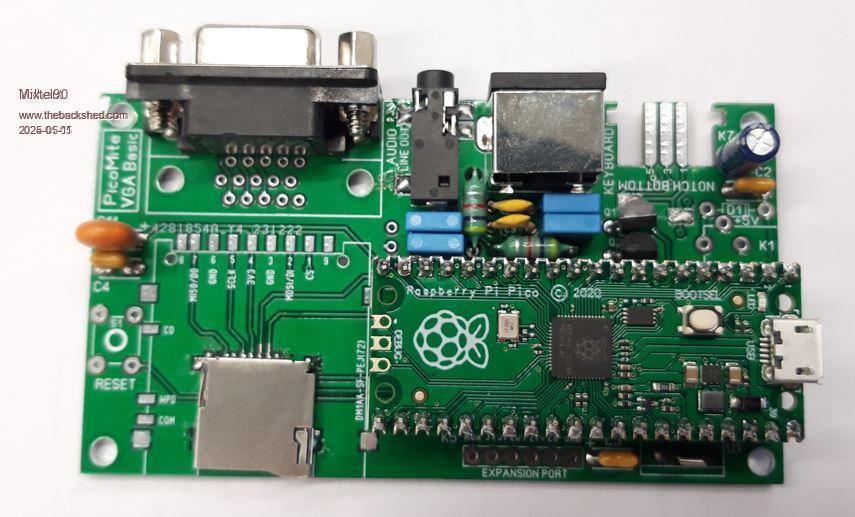 Having said all that, my latest aquarium controller is mostly SMD, mainly because you can't get really good mosfets with decent power handling in TO92 packages. Not easily available at any sensible price anyway. Such things can be found if you are happy with high postal charges because you can't meet the minimum order quantities. Hopefully my new soldering iron will help me feel a bit better about SMD work. While I save up for a hotplate.... ;) Mick Zilog Inside! nascom.info for Nascom & Gemini Preliminary MMBasic docs & my PCB designs |
||||
| amiga Newbie Joined: 08/05/2025 Location: BelgiumPosts: 33 |
Hi Jan, nice document . If i'm right , on a breadboard (just for testing) 1) put resistors for VGA output.  2) and usbC hub 4 ports (usb2.0) (from AliExpresso .. in this case no ps/2 keyboar  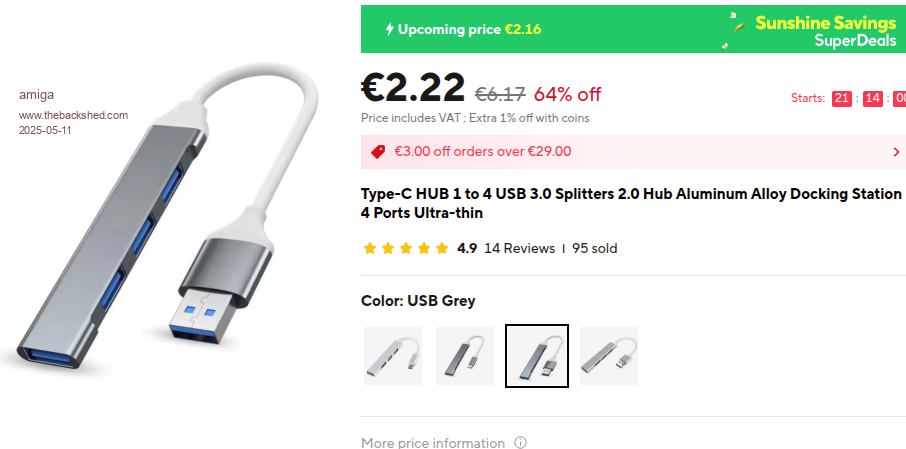 3) i suppose the SDCARD reader it works with the option SDCARD GP21,GP18,GP19,GP20 and Now waiting AliExpresso .. @+ Amiga |
||||
| Mixtel90 Guru Joined: 05/10/2019 Location: United KingdomPosts: 8501 |
The thing is, by the time you've added various modules it's not a lot different in price to buying one of matherp's simpler designs. If you get those though you have to have 3 (I think it is) assembled as a minimum and you don't get the fun of building it. I like building things but I'm a terrible programmer. :) Mick Zilog Inside! nascom.info for Nascom & Gemini Preliminary MMBasic docs & my PCB designs |
||||
| dddns Guru Joined: 20/09/2024 Location: GermanyPosts: 744 |
If you ask me, and to avoid problems, I suggest to use one of Peters VGA/HDMI reference designs which are done, tested and supported for questions and problems forever. If something does not run on your design you are on your own Everything on Peters boards is done with utmost accuracy and electronic knowledge. You can try to challenge but it is the very best available design. Another alternative to get into it is to use a solder iron and a standard pico Edited 2025-05-11 22:00 by dddns |
||||
| JanVolk Guru Joined: 28/01/2023 Location: NetherlandsPosts: 311 |
Gentlemen, I have looked at the data of the RP2040-PIZERO and put some on paper and I think it can work with VGA and USB? Tested without VGA screen on a standard Raspberry Pi Pico with RP2040 and 2MB Flash. The actual board is on its way and looking forward to it. If it all works then a nice VGA cofon configuration with USB keyboard Audio and SD card and Gameport? and RTC and 16MB Flash. And here are the notes: RP2040- PiZero V2.pdf Greetings, Jan. |
||||
| twofingers Guru Joined: 02/06/2014 Location: GermanyPosts: 1718 |
@Jan, Hi, didn't you post this text yesterday?  Regards MIchael causality ≠ correlation ≠ coincidence |
||||
| Page 1 of 2 |
|||||
| The Back Shed's forum code is written, and hosted, in Australia. | © JAQ Software 2026 |