
|

|
Forum Index : Microcontroller and PC projects : Problem with Serial Console on PicoMiteVGA reference board
| Page 1 of 2 |
|||||
| Author | Message | ||||
| ManiB Senior Member Joined: 12/10/2019 Location: GermanyPosts: 141 |
Hello everybody, I am currently setting up four PicoMite VGA refernce boards using the Raspberry PI Pico 2 and the Firmware "PicoMiteRP2350VGAV6.00.02RC23.uf2" 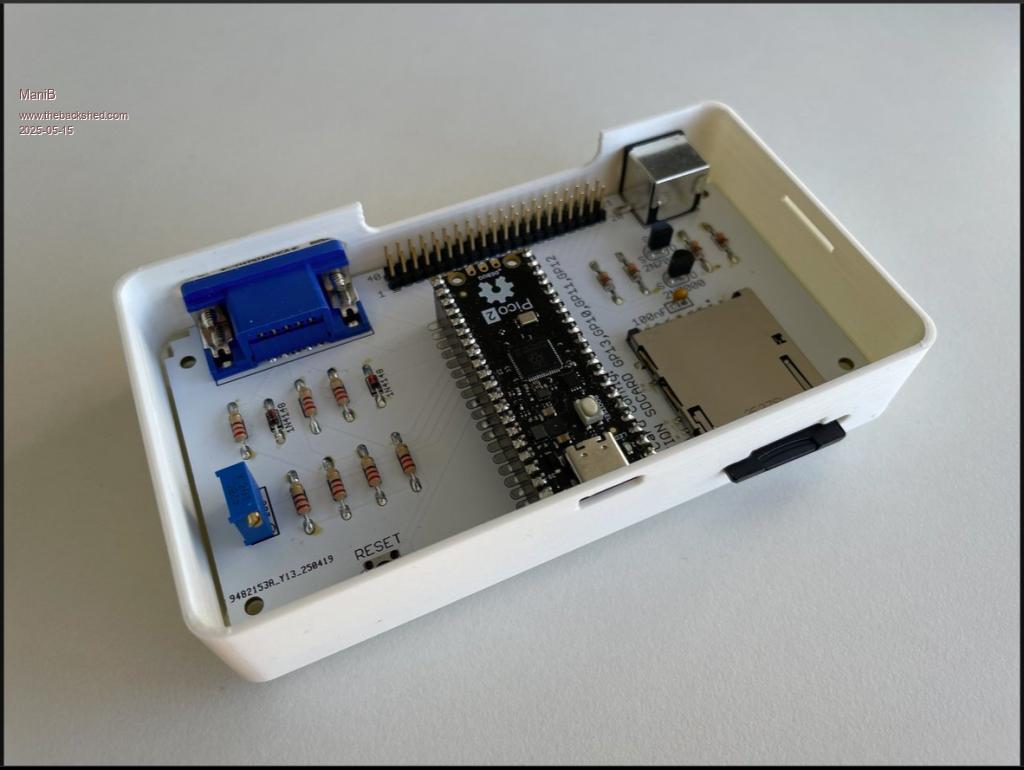 The manual says that after installing the firmware, the Pico boots up and a virtual COM port is started on the micro USB port. Here is the excerpt from the manual, page 6: "When the copy has completed the Raspberry Pi Pico will restart and create a virtual serial port over USB on your computer. See the chapter Serial Console below for the details of using this." Well, MMBasic is running, I can use VGA monitor and PS2 keyboard without any problems. Actually everything works, but on my Windows PC, which I have connected to the Pico with the USB cable, no COM port is displayed. What is the reason for this? Here are my currently set options: > option list PicoMiteVGA MMBasic USB RP2350B Edition V6.00.02RC23 OPTION FLASH SIZE 4194304 OPTION COLOURCODE ON OPTION KEYBOARD GR,0,1,0,0 OPTION RESOLUTION 640x480 @ 252000kHz OPTION SDCARD GP13, GP10, GP11, GP12 |
||||
| dddns Guru Joined: 20/09/2024 Location: GermanyPosts: 744 |
Look twice what version you are using. This is an USB version where serial console is I _think_ on this version as well on GP8,GP9 over UART adapter. With the standart VGA/HDMI version you have serial over USB by default |
||||
TassyJim Guru Joined: 07/08/2011 Location: AustraliaPosts: 6443 |
You used instead of Easy mistake to make VK7JH MMedit |
||||
| dddns Guru Joined: 20/09/2024 Location: GermanyPosts: 744 |
Is this option list coming from the device shown on the picture?? Anyway, the version in your headline is the one I would try. You should better do a clear flash and start all over Edited 2025-05-15 07:19 by dddns |
||||
| ManiB Senior Member Joined: 12/10/2019 Location: GermanyPosts: 141 |
Mhh, realy? The board did use a PS/2 Socket for a PS/2 Keyboard - not a USB Keyboard. 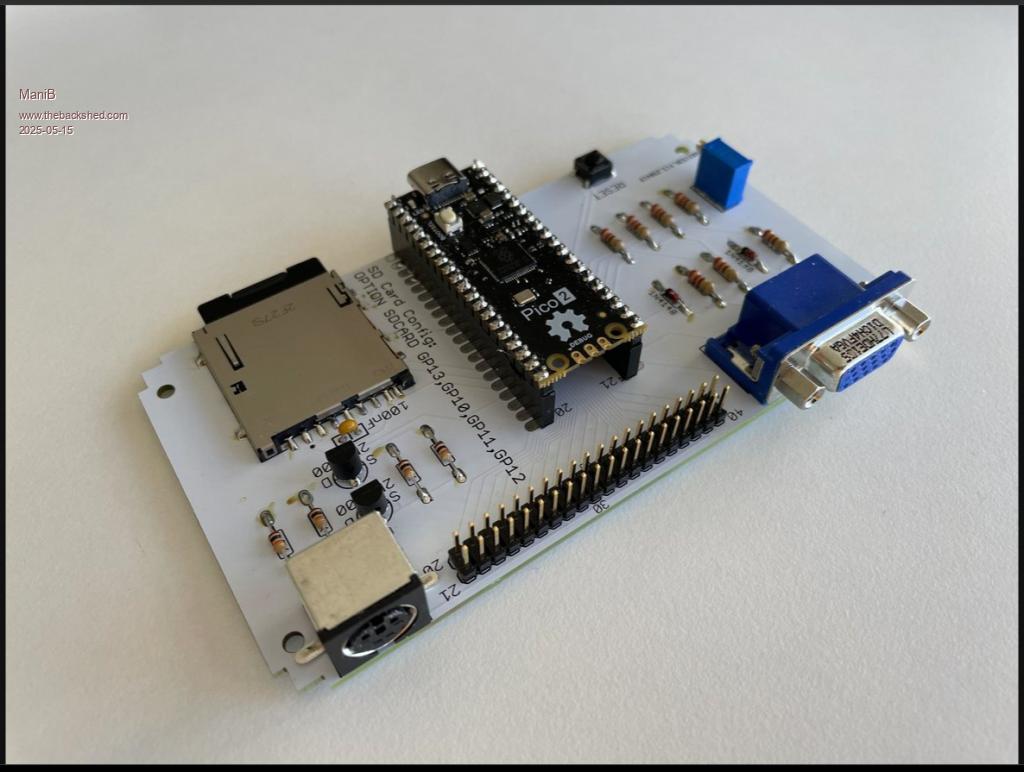 And I'm using a Pico 2 (RP2350). So I'm pretty sure to use this firmware file: PicoMiteRP2350VGAV6.00.02RC23.uf2 Shouldn't I? And yes, the OPTION LIST is from this device shown in the pictures. This is the list pins of this device: > list pins GP0 1 OFF GP1 2 OFF GP2 4 OFF GP3 5 OFF GP4 6 OFF GP5 7 OFF GP6 9 OFF GP7 10 OFF GP8 11 Boot Reserved : KEYBOARD CLOCK GP9 12 Boot Reserved : KEYBOARD DATA GP10 14 Boot Reserved : SPI SYSTEM CLK GP11 15 Boot Reserved : SPI SYSTEM MOSI GP12 16 Boot Reserved : SPI SYSTEM MISO GP13 17 Boot Reserved : SD CS GP14 19 OFF GP15 20 OFF GP16 21 Boot Reserved : VGA HSYNC GP17 22 Boot Reserved : VGA VSYNC GP18 24 Boot Reserved : VGA BLUE GP19 25 Boot Reserved : VGA GREEN L GP20 26 Boot Reserved : VGA GREEN H GP21 27 Boot Reserved : VGA RED GP22 29 OFF GP23 41 DOUT GP24 42 DIN GP25 43 HEARTBEAT GP26 31 OFF GP27 32 OFF GP28 34 OFF GP29 44 AIN Edited 2025-05-15 08:25 by ManiB |
||||
| dddns Guru Joined: 20/09/2024 Location: GermanyPosts: 744 |
and it shows a B version and yours looks like a A but its late.. |
||||
| ManiB Senior Member Joined: 12/10/2019 Location: GermanyPosts: 141 |
Yes, you are right, i made a mistake. The OPTION LIST shows: PicoMiteVGA MMBasic USB RP2350A Edition V6.00.02RC23 |
||||
| ManiB Senior Member Joined: 12/10/2019 Location: GermanyPosts: 141 |
I have four brand new Pico 2, and all show the same behaviour. I don't think a clear flash change anything. |
||||
| dddns Guru Joined: 20/09/2024 Location: GermanyPosts: 744 |
This is what it says: PicoMiteVGA MMBasic USB RP2350B Edition V6.00.02RC23 But you wrote you use: PicoMiteRP2350VGAV6.00.02RC23.uf2 and this is the correct one if you want serial over USB! If four! show the same behavior it should be clear, that the problem is on your side! Edited 2025-05-15 08:59 by dddns |
||||
| Frank N. Furter Guru Joined: 28/05/2012 Location: GermanyPosts: 1041 |
What speed have you set? With “normal” Picomites I always had to set 38400 bps. Frank Edited 2025-05-15 16:50 by Frank N. Furter |
||||
| Mixtel90 Guru Joined: 05/10/2019 Location: United KingdomPosts: 8501 |
This looks wrong. Installing PicoMiteRP2350VGAV6.00.02RC23.uf2 will NOT give PicoMiteVGA MMBasic USB RP2350B Edition V6.00.02RC23 OPTION FLASH SIZE 4194304 OPTION COLOURCODE ON OPTION KEYBOARD GR,0,1,0,0 OPTION RESOLUTION 640x480 @ 252000kHz OPTION SDCARD GP13, GP10, GP11, GP12 as OPTION LIST unless it's buggy. The GPIO pin list looks correct though. TassyJim is right. You probably need to clear the flash to reinstall the correct firmware. Personally, unless someone can recommend a version that they have tested on this particular PCB design, I'd try one of the earlier Release Candidates or even 6.00.01, the last full release. Mick Zilog Inside! nascom.info for Nascom & Gemini Preliminary MMBasic docs & my PCB designs |
||||
| Volhout Guru Joined: 05/03/2018 Location: NetherlandsPosts: 5660 |
The strange thing is that the firmware detects a RP2350B chip, while the part on the pico2 is clearly a RP2350A part (you can count 15 pins per side totaling in 60pins). What brand is this pico2 board ? Be carefull, there are 2 different "clear flash" uf2's, one for RP2040 and one for RP2350. These are available form RP website. Volhout Edited 2025-05-15 18:35 by Volhout PicomiteVGA PETSCII ROBOTS |
||||
| twofingers Guru Joined: 02/06/2014 Location: GermanyPosts: 1718 |
You didn't specify which Windows you're using. On my Windows 7 computer, I need to install drivers so that the Pico is recognized in Windows. Regards Michael causality ≠ correlation ≠ coincidence |
||||
| ManiB Senior Member Joined: 12/10/2019 Location: GermanyPosts: 141 |
! Yes, it is IS WRONG! Sorry, I made a typing error when typing the screen message. The corrected power-on message is: “PicoMiteVGA MMBasic RP2350A Edition V6.00.02RC23” Here is the screenshot: 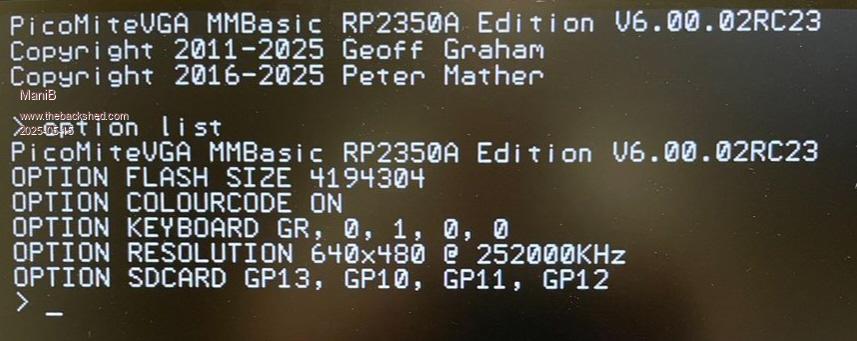 Im using a Windows 8 PC. I will try this out this evening with my Windows 10 Intel NUC computer and then report what happens there. Thank you for your help. |
||||
| Mixtel90 Guru Joined: 05/10/2019 Location: United KingdomPosts: 8501 |
Are you seeing this on the console screen just after the Pico boots, with it connected (and powered) via the USB connector? Note for those who swap USB leads around. Not all USB leads contain the D+ and D- data cores. Some are intended for charging only and are intended for simple, single-rate chargers. This sort of lead is not suitable for the PicoMite family unless you are aware that there will be no USB console and the lead cannot be used to update or install MMBasic (or anything else for that matter!). I've been tripped up by this personally a couple of times and it can lead to a head-scratching session until you realise what's happened. I now label such leads as I come across them! Edited 2025-05-15 19:43 by Mixtel90 Mick Zilog Inside! nascom.info for Nascom & Gemini Preliminary MMBasic docs & my PCB designs |
||||
| disco4now Guru Joined: 18/12/2014 Location: AustraliaPosts: 1089 |
From the manual page 8. Windows 7 and 8.1 The USB serial port uses the CDC protocol and the drivers for this are standard in Windows 10 and 11 and will load automatically. The Raspberry Pi Foundation lists Windows 7 or 8.1 as “unsupported” however you can use a tool like Zadig ( https://zadig.akeo.ie ) to install a generic driver for a “usbser” device and that should allow these computers to connect. This post describes the process: https://github.com/raspberrypi/pico-feedback/issues/118 F4 H7FotSF4xGT |
||||
| Mixtel90 Guru Joined: 05/10/2019 Location: United KingdomPosts: 8501 |
Well spotted! Windows 8 belongs in the pits of hell anyway. It's awful. :) Mick Zilog Inside! nascom.info for Nascom & Gemini Preliminary MMBasic docs & my PCB designs |
||||
| twofingers Guru Joined: 02/06/2014 Location: GermanyPosts: 1718 |
Windows 7 rules!  BTW, I'm NOT using the Zadig solution. Instead, I'm using an ATMEL driver. causality ≠ correlation ≠ coincidence |
||||
| dddns Guru Joined: 20/09/2024 Location: GermanyPosts: 744 |
Very confusing for everybody. Please confirm: This version is the correct one if you want serial over USB on a RP2350 (Pico2): If an unknown device is plugged into Win then usually it requests a diver install. Maybe it won't come up with this but then you should see an unknown device in the device manager. Please check Try all of this on a plain pico without having it plugged in to your board Then please report what your findings are Please never retype an option list but copy & paste! If I think about it twice windows is not your problem as you are able to flash the Pico. Isolate a Pico and be sure flashing a non USB version as first step The discussion about clear_flash is not worth a word. simply do if you want to be sure Edited 2025-05-15 20:56 by dddns |
||||
| dddns Guru Joined: 20/09/2024 Location: GermanyPosts: 744 |
The keyboard setting are your problem |
||||
| Page 1 of 2 |
|||||
| The Back Shed's forum code is written, and hosted, in Australia. | © JAQ Software 2026 |