
|

|
Forum Index : Microcontroller and PC projects : MMEdit - Why wasn't I using it before?? DOH!
| Author | Message | ||||
| Nimue Guru Joined: 06/08/2020 Location: United KingdomPosts: 427 |
Hi all (Yet another wow post / appreciation post). In tidying up my post on the Webmite with more details, I've started to use MMEdit properly. File management and the ability to press "F2" to upload/run current code has been a game changer. Literally "wow". Makes me realise how much I hate the Arduino IDE. N Entropy is not what it used to be |
||||
| Nimue Guru Joined: 06/08/2020 Location: United KingdomPosts: 427 |
Follow-up question... MMEdit syntax highlighting. My Webmite server is serving up some Javascript files -- all working well (will demo/post when I fine tune it.) When I come to edit JS files in MMEdit, there is no syntax for JS and as a result it attempts to format commands incorrectly (ie capatalise things that JS doesnt like). I can set the syntax to TXT, but it still changes a few (function for example becomes FUNCTION -- which break JS). Can I edit the syntax file somewhere...? OR make a new one for JS? EDIT: Found the toggle keyword button -- so I can make it work. Still, a JS syntax would be good -- happy to write it I can be pointed in the right direction. Nx Edit 2: Also, "Bad brace match" Appreciate all these are from hitting it with JS code - not moaning -- offering to see if I can fix it as this is so useful in my workflow. 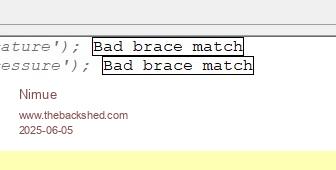 Edit 3: Finally (for tonight) -- when transfering JS files - there appears to be an extra line of "something" (as in its there but I cant display the text) being added at the bottom of the file -- not sure what it is but if I delete the line, all good. Again, am sure its as I'm using this to transfer JS and its out of scope. Off for a cuppa. N Edited 2025-06-05 07:04 by Nimue Entropy is not what it used to be |
||||
| phil99 Guru Joined: 11/02/2018 Location: AustraliaPosts: 2972 |
That may be due to Xmodem padding. File transfers are done with Xmodem which sends 128k blocks so the end of files often have a lot of NUL characters at the end. I think for .BAS files MMEdit prunes them off but for other types perhaps not. |
||||
TassyJim Guru Joined: 07/08/2011 Location: AustraliaPosts: 6443 |
File/Preferences untick "Warn about unmatched bracket" For JS and HTML and CSS I use Notepad++ Then I use TFTP to update them with a batch file: tftp -i 10.1.0.27 PUT "C:\Apps\keypad\demo\panel.css" panel.css tftp -i 10.1.0.27 PUT "C:\Apps\keypad\demo\panel.js" panel.js tftp -i 10.1.0.27 PUT "C:\Apps\keypad\demo\index.html" index.html tftp -i 10.1.0.27 PUT "C:\Apps\keypad\demo\readout.html" readout.html pause VK7JH MMedit |
||||
| The Back Shed's forum code is written, and hosted, in Australia. | © JAQ Software 2026 |