
|

|
Forum Index : Microcontroller and PC projects : Game*Mite and MMbasic 6.00.02 : the Game*Mite rocks...
| Page 1 of 2 |
|||||
| Author | Message | ||||
| Volhout Guru Joined: 05/03/2018 Location: NetherlandsPosts: 5660 |
Part #1 The Game*Mite was developed few years ago by BigMick and thwill. It looks like they took the original Nintendo GameBoy handy form factor as an example. It consists of a single PCB that holds the PicoMite, LCD, buttons, audio amplifier, and battery charger... and an expansion connector. Last year, Geoff used the idea and changed the form factor. He used the same LCD, but a different RP2040 board, charger, audio amplifier, but it is compatible with the Game*Mite. Big pro: he designed a housing. Big con: no expansion connector. And now we have RP2350... and MMBasic 6.00.02... Are these compatible ?? From earlier experiments I already build a Game*Mite with RP2350 (pico 2 based), besides my original Game*Mite (pico based). But I most lacked a robust housing. I found a suitable commercial housing, but was very disappointed when I received it. It had features I did not like, was just a tiny bit too small, and had a built in battery bay. My Motivation I think the Game*Mite can be so much more than a Game console. There are plenty of similar game consoles for near-nothing commercially available. But here we have the golden opportunity of a development platform for all sorts of applications. I already demonstrated a thermal camera on Game*Mite, and there is so much more. But back to business.. Step 1: Make a Game*Mite fit in the small robust housing. It is not too difficult. The Game*Mite consists of only few components, 3 modules (pico, charger, audio amplifier) and buttons. Just take a piece of experimenters PCB and solder few wires. Many compliments go out to Peter, who made it possible to make the SYSTEM SPI driver so robust that the wiring to SD card, LCD and TOUCH driver can be made with flying wires, no need for matched impedance traces, or good isolation. This deserves respect. Thank you Peter.. This is the result of 1 evening soldering, drilling and sanding. 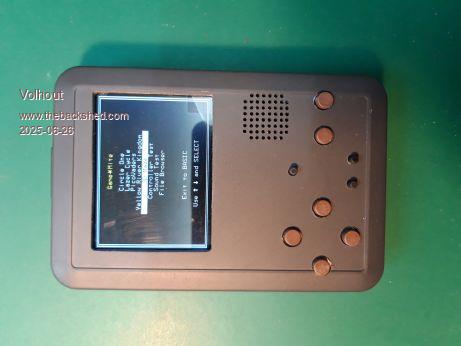 Under the hood 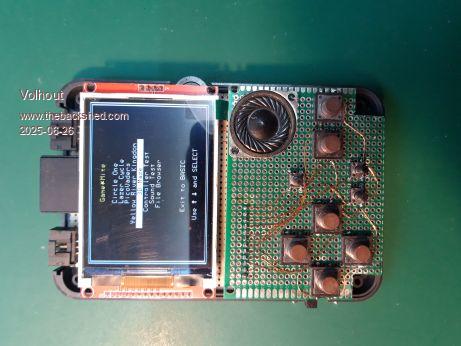 The building blocks  Next part will explain how to put MMBasic on the Game*Mite, and will provide patched files that make the original Game*Mite software compatible with MMBasic 6.00.02. Volhout P.S. I had to change the 14 pin expansion connector to 2x6 pins because the 14 pin would not fit. In future posts I will design everything around the original 14 pin header, as I still have my original Game*Mite RP2040 untouched. P.P.S. as design choice I use 2xAA batteries. I do not need the charger circuit in the original Game*Mite, I connected the batteries (switch) via a P-channel FET (AO3401) according the RP pico datasheet to prevent charging of the alkaline cells. Edited 2025-06-26 17:41 by Volhout PicomiteVGA PETSCII ROBOTS |
||||
| Mixtel90 Guru Joined: 05/10/2019 Location: United KingdomPosts: 8501 |
That's very nice indeed! :) It'll be interesting to find out the battery life on two AAs. The Pico will keep running but I suspect the backlight might start to get into problems first. Unless you powered it from the 3V3 output from the Pico? Mick Zilog Inside! nascom.info for Nascom & Gemini Preliminary MMBasic docs & my PCB designs |
||||
| LouisG Senior Member Joined: 19/03/2016 Location: AustraliaPosts: 130 |
Volhout, Please add whether you changed the series resistor to the display LEDs. . . . Louis |
||||
| Volhout Guru Joined: 05/03/2018 Location: NetherlandsPosts: 5660 |
Hi Mick, The backlight is powered from 3V3 (see Game*Mite schematics). Hi LouisG, I did change the resistors on one LCD display from 1k to 100 ohm. On the display in this build I did not change the resistors (they are 1k). Both work with the SD cards I use. Volhout PicomiteVGA PETSCII ROBOTS |
||||
| Arne Regular Member Joined: 05/01/2025 Location: GermanyPosts: 48 |
I had the Idea to build up a Picomite „Portable“. Basically I used the Waveshare RP2350 2 inch Capacitive Touch Display Development Board, 240×320. Due my printer does not produce good quality it looks not very nice.   Mainly you have all relevant features you need on the board The biggest disadvantages are that: - sd-card slot is in the middle of the board - the charging circuit of the board is not providing 5V to the USB-port for e.g. a keyboard. For this a step up converter must be implemented. Next I will try the 2.8 inch variant because it has additional audio hardware, RTC and some other features. Arne |
||||
| Volhout Guru Joined: 05/03/2018 Location: NetherlandsPosts: 5660 |
PART #2 Loading the software. First I would like to point everyone to the high quality archive Tom (thwill) made for the Game*Mite. Game*Mite archive At moment of writing, the archive is still based on 5.08.00. We are going to update to 6.00.02. The new 6.00.02 PicoMite firmware (MMBasic) is attached here MMBasic60002.zip Unzip the file. Use the standard method load uf2 files on the RP pico - first Nuke the pico (or pico2) using flash_nuke.uf2. Wait for the reboot. Note : flash_nuke works on both 2040 and 2350. - on the pico program PicoMiteRP2040V6.00.02.uf2 - on the pico2 program PicoMiteRP2350V6.00.02.uf2 Then initialize the platform with: OPTION RESET GameMite For installing the software I used Tom's guide in the Game*Mite user manual. The patched software is attached here. GameMite_1.3_60002_alternative.zip use this procedure (you need an SD card to do this). 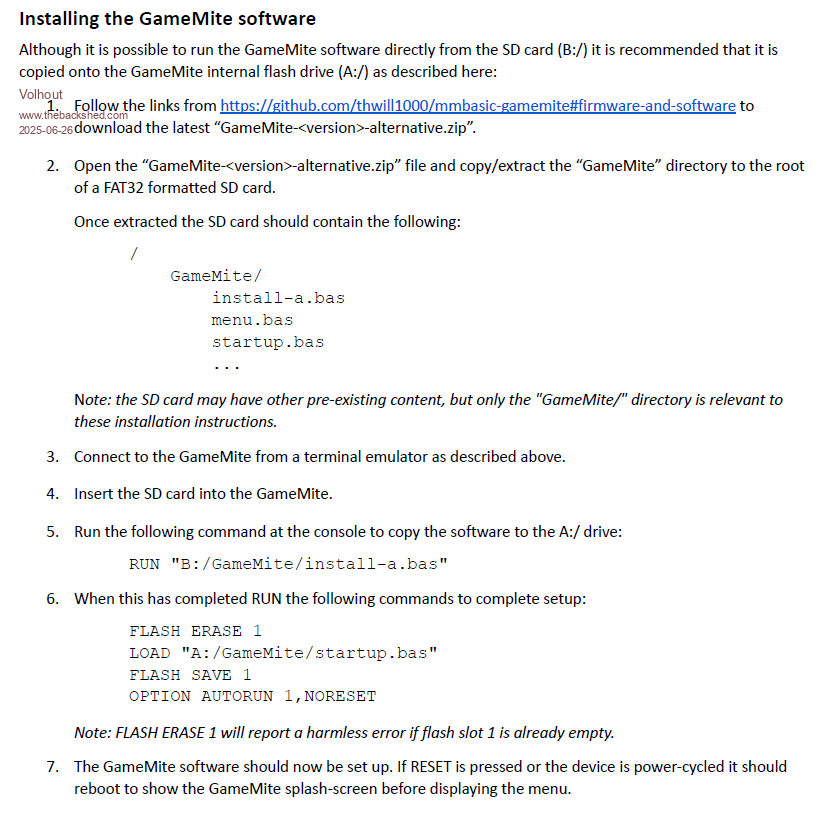 After reboot you should have a working Game*Mite with 6.00.02 PicoMite firmware. Let me know if any of you run into trouble, and I'll try to help out. Volhout Edited 2025-06-26 21:19 by Volhout PicomiteVGA PETSCII ROBOTS |
||||
| Volhout Guru Joined: 05/03/2018 Location: NetherlandsPosts: 5660 |
Nice design Arne. The display is somewhat smaller, it would give me (age) trouble reading the text. I settled on 3.2". The Game*Mite does not need a step-up convertor, since the RP pico and pico-2 use a buck-boost converter that can boost the 3V (2xAA cell) to 3.3V. And it can deliver 300mA minimum. The audio amplifier is directly powered from 3V since it can draw high peak currents, and runs fine down to 1.8V. Volhout Edited 2025-06-26 21:33 by Volhout PicomiteVGA PETSCII ROBOTS |
||||
| Volhout Guru Joined: 05/03/2018 Location: NetherlandsPosts: 5660 |
I have to add a correction here. I mis-read the question. You refered to the resistor on the backlight.... sorry.. The display I use has a transitor driving the backlight LEDs, and it has a 10 ohm resistor in series in it's collector. You may be able to improve the brightness of the display by shorting that resistor or changing it's value. I did not do that yet. Volhout PicomiteVGA PETSCII ROBOTS |
||||
| LouisG Senior Member Joined: 19/03/2016 Location: AustraliaPosts: 130 |
Thanks Volhout. . |
||||
| Volhout Guru Joined: 05/03/2018 Location: NetherlandsPosts: 5660 |
About motivation, This is the type of application I envision for the Game*Mite when not playing games..  A logging IR temperature (this is a single pixel narrow angle camera). It is a PicoMite VGA application directly running on a Game*Mite. It needs a bit of tuning (larger font, assign a button for logging). Volhout PicomiteVGA PETSCII ROBOTS |
||||
| lizby Guru Joined: 17/05/2016 Location: United StatesPosts: 3591 |
Super. Watching ongoing development with interest. PicoMite, Armmite F4, SensorKits, MMBasic Hardware, Games, etc. on fruitoftheshed |
||||
| Bleep Guru Joined: 09/01/2022 Location: United KingdomPosts: 723 |
Hi Harm, I'm getting some very strange things happening, I've installed 6.02. PicoMite MMBasic RP2040 Edition V6.00.02 OPTION SYSTEM SPI GP6,GP3,GP4 OPTION AUTORUN 1,NORESET OPTION COLOURCODE ON OPTION CPUSPEED (KHz) 252000 OPTION LCDPANEL ILI9341, RLANDSCAPE,GP2,GP1,GP0 OPTION TOUCH GP5,GP7 GUI CALIBRATE 0, 407, 267, 897, 677 OPTION SDCARD GP22 OPTION AUDIO GP20,GP21', ON PWM CHANNEL 2 OPTION MODBUFF ENABLE 192 OPTION PLATFORM Game*Mite I've used your updated MMBasic60002.zip, putting all contents onto a SD. I've followed steps 5 and 6 from the install instructions. > a: > files A:/ <DIR> . <DIR> .. <DIR> GameMite 00:00 01-01-2024 4 bootcount 3 directories, 1 file, 57344 bytes free > chdir "GameMite" > files A:/GameMite <DIR> . <DIR> .. 00:01 01-01-2024 19013 3d-maze.bas 00:01 01-01-2024 2440 ChangeLog.txt 00:01 01-01-2024 14464 circle.bas 00:01 01-01-2024 60000 circle.mod 00:01 01-01-2024 35328 ctrl-demo-2.bas 00:01 01-01-2024 40320 fm.bas 00:01 01-01-2024 54887 kingdom.bas 00:01 01-01-2024 52608 lazer-cycle.bas 00:01 01-01-2024 1082 LICENSE.txt 00:01 01-01-2024 32969 menu.bas 00:01 01-01-2024 27776 pico-vaders.bas 00:01 01-01-2024 48591 sound-demo.bas 00:01 01-01-2024 8310 splash.bmp 00:01 01-01-2024 4736 startup.bas 2 directories, 14 files, 57344 bytes free > flash list Slot 1 in use: " ' Transpiled on 07-01-2024 18:06:11" Slot 2 available Slot 3 available however when I run, by powering off or resetting, I get. [92] Load Image gamemite.file$(sys.get_config$("splash", "unknown", CONFIG$)), 32, y% Error : Could not find the file I am currently trying to debug, but if you have any ideas? Regards, Kevin. PS. If I issue the command. load image "A:/GameMite/splash the Spash image loads fine? Edited 2025-06-27 01:12 by Bleep |
||||
| Bleep Guru Joined: 09/01/2022 Location: United KingdomPosts: 723 |
Ok, If I comment out line 92 and hard code the load image, the image loads, but then I get an error due to the version being wrong Const MIN_FIRMWARE = Val(sys.get_config$("firmware", "9999999", CONFIG$)) Which is probably fair enough, If I correct that, I'm getting another File not found from lower down in the code? Regards Kevin. |
||||
| thwill Guru Joined: 16/09/2019 Location: United KingdomPosts: 4336 |
I'm gratified to see you carrying the torch @Volhout ... ... however it looks like "GameMite_1.3_60002_alternative.zip" is missing the file "GameMite/.startup" Sorry for not "coming out to play", real-life is getting in the way. Best wishes, Tom Edited 2025-06-27 01:47 by thwill MMBasic for Linux, Game*Mite, CMM2 Welcome Tape, Creaky old text adventures |
||||
| Bleep Guru Joined: 09/01/2022 Location: United KingdomPosts: 723 |
Hi Tom, Yes that is it, I've also copied over .gm-menu as well, to be sure and it is now working fine :-) Thanks Tom & Harm. Regards Kevin. |
||||
| Mixtel90 Guru Joined: 05/10/2019 Location: United KingdomPosts: 8501 |
I rather fancy making a PCB for that case. :-) It looks like a useful one. I'm tempted to save up for a little 3D printer just to make button caps. I have some nice little soft action (non-clicky) 8x8mm tactile switches that would be good for game buttons but there are no caps available to fit them. Mick Zilog Inside! nascom.info for Nascom & Gemini Preliminary MMBasic docs & my PCB designs |
||||
| Bleep Guru Joined: 09/01/2022 Location: United KingdomPosts: 723 |
I've now modified my .gm-menu to include FlappyBirds, PicoMan and Tetris, on B: basically working fine. Mick, I got a basic one from Aldi a couple of years ago, one of their special buys, it's not fantastic, but it does the job. Regards, Kevin. |
||||
| Volhout Guru Joined: 05/03/2018 Location: NetherlandsPosts: 5660 |
First of all, My 2 units start up normally. And I nuked flash before I followed the install. But indeed I see no .startup file. This will take some time, but I will come up with a solution. Volhout Edited 2025-06-27 04:53 by Volhout PicomiteVGA PETSCII ROBOTS |
||||
| thwill Guru Joined: 16/09/2019 Location: United KingdomPosts: 4336 |
Files whose names have the .prefix are hidden on Linux, see them with 'ls -a'. All of this stuff was built on Linux originally. Best wishes, Tom MMBasic for Linux, Game*Mite, CMM2 Welcome Tape, Creaky old text adventures |
||||
| Volhout Guru Joined: 05/03/2018 Location: NetherlandsPosts: 5660 |
Hi Tom, others.... I am very sorry about this, but here is the alternative package including the .startup file. Kevin, thanks for testing. Tom, thanks for the advise (it would have taken me significant time to find this myself). In fact: I nuked the 2350 unit, and it had the .startup file (it was in my original package). Then I fixed another bug, recreated the package, and lost the .startup file. GameMite_1.31_60002_alternative.zip @Tom, I modified .startup to reflect 1.3 version of the package. Volhout P.S. Kevin, thanks to you I re-read the section on the .gm-menu.... this is great.. Tom, thanks for this jewel. Edited 2025-06-27 06:29 by Volhout PicomiteVGA PETSCII ROBOTS |
||||
| Page 1 of 2 |
|||||
| The Back Shed's forum code is written, and hosted, in Australia. | © JAQ Software 2026 |