
|

|
Forum Index : Microcontroller and PC projects : Need advice PicoMiteHDMI PS/2 PCB layout
| Page 1 of 2 |
|||||
| Author | Message | ||||
| Amnesie Guru Joined: 30/06/2020 Location: GermanyPosts: 746 |
Hi all, due to the possibility of colour mapping "any" colour of interest I'll take another look at the PicoHDMI version - BUT NOT the USB variant, since there is a major flaw in the USB keyboard response time I can not live with. I am exremely happy with the "Converter-Solution" by the user "NoOne", this allows PS/2 and USB at the same time. I have no interest in gamepads, so I don't care. Why not the "reference design"? It just don't fit my needs and uses ICs (USB HUB etc.) I don't want on my PCB. And if I see it correctly there is no free ADC pin at all (used by the SD CARD). But I need some advide for the best pinout or any problems I might oversee! This is my Pinout idea: 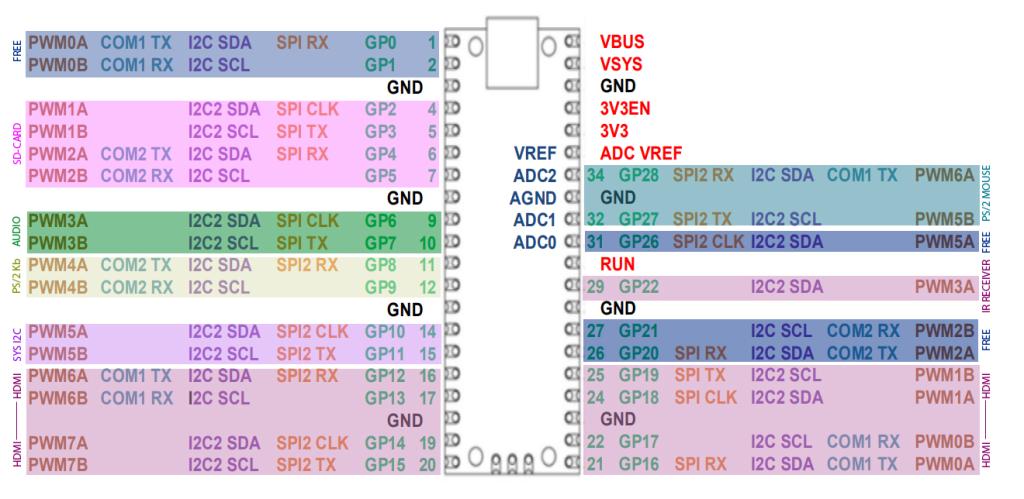 Are there any problems (conflicts) so far? With this design I still have 5 pins free GP26 (ADC!!) GP20 GP21 GP0 GP1 since GP20 & GP21 can do COM2 & give me a second I2C + PWM and GP0 & GP1 can do COM1, I am quite happy with it. The design will be open for anybody when it is done. Like always. Greetings Daniel Edited 2025-07-03 00:16 by Amnesie |
||||
| stanleyella Guru Joined: 25/06/2022 Location: United KingdomPosts: 2719 |
hdmi remap colours can be done in vga. hdmi gp 12,13,14,15,16,17,18,19 works for me ps2 kb on gp 20,21 but need to reset com then enable |
||||
| matherp Guru Joined: 11/12/2012 Location: United KingdomPosts: 10928 |
Please explain and propose a way I can test for this |
||||
| Amnesie Guru Joined: 30/06/2020 Location: GermanyPosts: 746 |
Hi Peter, no special setup required. I tested it with the latest PicoMiteVGA USB firmware. I only used a micro usb to usb-A adaptor to plug in a USB keyboard (so far tested more than 5 different usb keyboards - all the same). When I type on keyboard there are missing characters (with my - I think normal! - typing speed) there are 1 to 2 missing characters every 4 words, this is too much. Is this different in the HDMI USB version of the firmware? I thought that this is a known limitation and is dicussed many times here. There is no obvious solution to this (via OPTION settings etc.). I can solve it only with the converter (and therefore a second Raspberry Pi Pico, which acting as a USB to PS/2 converter) and then there are no problems anymore. And IF it only occurs on the VGA usb version of the firmware, why is that so? If I remember corretly you (or anyone else) said that this is a limitation by the "tinyUSB" (?) stack or something... Greetings Daniel Edited 2025-07-03 01:37 by Amnesie |
||||
| Amnesie Guru Joined: 30/06/2020 Location: GermanyPosts: 746 |
Here is one thread where it is discussed: https://www.thebackshed.com/forum/ViewTopic.php?FID=16&TID=18066 |
||||
| stanleyella Guru Joined: 25/06/2022 Location: United KingdomPosts: 2719 |
I got usb hdmi and usb vga boards and usb kb works fine.. maybe I type too slow to notice  |
||||
| matherp Guru Joined: 11/12/2012 Location: United KingdomPosts: 10928 |
I can't demonstrate any issue on my reference design. If I run my finger across the row of keys from q to p as fast as I can there are never any missing characters. I would suspect a electrical issue or non-compliant host wiring of the PICO when using the micro-USB as a host connector. If anyone can demonstrate an issue with my reference design and give me a protocol for testing I will look at it further but until then ..... Edited 2025-07-03 01:45 by matherp |
||||
| matherp Guru Joined: 11/12/2012 Location: United KingdomPosts: 10928 |
It isn't "discussed" - just mostly you saying it is too slow. I've just had my wife, who is a proper touch typist try out my system and there are no keys dropped. Edited 2025-07-03 01:49 by matherp |
||||
| twofingers Guru Joined: 02/06/2014 Location: GermanyPosts: 1718 |
I can confirm that I have no problem with the first HDMI/USB reference design. Regards Michael causality ≠ correlation ≠ coincidence |
||||
| Amnesie Guru Joined: 30/06/2020 Location: GermanyPosts: 746 |
If anyone can demonstrate an issue with my reference design and give me a protocol for testing I will look at it further but until then ..... Peter, there is no electrical issue. I am not the only one, the user "ebbandflow" discovered the same and he is solving this issue exactly like me. I even tried direct soldering. Wire to wire. And different keyboards. Your reference design has a Hub IC integrated, maybe this solves it? Did you tried a bare pico with a normal passive (OTG) adaptor cable? Greetings Daniel |
||||
| Amnesie Guru Joined: 30/06/2020 Location: GermanyPosts: 746 |
It isn't "discussed" - just mostly you saying it is too slow. I've just had my wife, who is a proper touch typist try out my system and there are no keys dropped. Uhm... should I really search all topics where this is mentioned? I am NOT the only one. This link above was only ONE example. I remember there are at least two more users here. I am totally fine, I am using the PS/2 version with a converter - problem solved for me. Greetings Daniel |
||||
| matherp Guru Joined: 11/12/2012 Location: United KingdomPosts: 10928 |
No: if it works with a hub then it isn't a S/W issue and, if genuinely repeatable, must be a Pico USB host electrical issue when trying to power a keyboard. The current USB host polling rate is 50Hz. I could increase this but don't believe anyone is typing a over 50 characters a second. Edited 2025-07-03 02:03 by matherp |
||||
| Amnesie Guru Joined: 30/06/2020 Location: GermanyPosts: 746 |
No: if it works with a hub then it isn't a S/W issue and, if genuinely repeatable, must be a Pico USB host electrical issue when trying to power a keyboard Hm, taht was my first assumption, but I connected 5V (from 5v linear lab bench power supply) to USB. There definitly is enough current and meassured the voltage (spot on 5V)... Whatever... In any case I much prefer the converter method with two picos, this way I can use PS/2 and USB  So this isn't a problem. I was just asking in this thread if, there are any problems I might oversee for my pinout. I don't wanted to start a whole new discussion, there is already a thread for that (link). So this isn't a problem. I was just asking in this thread if, there are any problems I might oversee for my pinout. I don't wanted to start a whole new discussion, there is already a thread for that (link).Greetings Daniel Edited 2025-07-03 02:04 by Amnesie |
||||
| Amnesie Guru Joined: 30/06/2020 Location: GermanyPosts: 746 |
Regards Michael Hello, I've never explicitly said that there is a problem with the reference design, I said I am not liking it because there are ICs I don't want (for example the HUB ic). The problem is with the USB variant(s) firmware and the bare Pico with an OTC connector (VUSB and 5V are connected). Greetings Daniel |
||||
| matherp Guru Joined: 11/12/2012 Location: United KingdomPosts: 10928 |
There are other reasons why electrically the Pico may not work properly in host mode (e.g. inadequate pulldown resistors). Was micro-usb ever intended for host use? If there is a problem with the firmware I want to fix it. If there isn't I would prefer that you don't imply there is and not state in open forum "BUT NOT the USB variant, since there is a major flaw in the USB keyboard response time I can not live with." when many others do not see an issue. |
||||
| Mixtel90 Guru Joined: 05/10/2019 Location: United KingdomPosts: 8501 |
The only possible slow down I can think of on the USB connection is that USB 1.0 (which I understand is what the Pico uses) might be limited to 6-key rollover to keep the complexity down. The USB HID specification supports n-key rollover if the keyboard can use it, but that may not be possible in TinyUSB. I find it difficult to believe that there's a major flaw. I know I'm a lousy typist, but I've not had any problems with the Pico USB no matter which keyboard I've used, and I've used several). Only one keyboard has given me problems. That (a) presents as two USB devices in Windows to increase the rollover, (b) incorporates programmable keys and RGB and (c) is faulty and doesn't work properly with Windows either. Don't press more than 6 keys at once. :) Mick Zilog Inside! nascom.info for Nascom & Gemini Preliminary MMBasic docs & my PCB designs |
||||
| Amnesie Guru Joined: 30/06/2020 Location: GermanyPosts: 746 |
If there isn't I would prefer that you don't imply there is and not state in open forum ... when many others do not see an issue. Peter, others DO SEE an issue, again; I am NOT the only one. I've tried all sort of things, here are two (short videos with the problem with two different keyboards: Keyboard 1 Here the letter "s" is missing keyboard 2 Here the letter "t" is missing Is that typing really fast? I don't think so, problems start really quick if I increase speed. Further explanation: -Voltage is spot on 5V (measured) - the micro usb to USB OTG adaptor is working fine - even IF there could be a problem, I tried to solder wires directly to the TP2, TP3 etc. under the Pico board! Same result. - I tested not only one device (Pico) but four different - I tested five different keyboards But even if I have a very "rare" issue, why has the forum user "ebbandflow" encountered the SAME issue? Strange! Coincidence? I don't think so. "it appears the existing problem is that the RP2040 and RP2350 simply lack enough oomph to handle USB keyboard + mmbasic + video generation all at the same time.... I found the input speed is an issue even without a video display. Hi Daniel, I struggled with the same issue and ended up having luck with ps2x2pico and an american keyboard layout and posted about in the last post here... But most of all - again - I am dissapointend how you deal with criticism. This whole topic was about asking for help if anyone could see a problem with my pinout for my next PCB design, I just wrote that there is a major flaw with the USB, which is correct and proven. But the "best" thing is: I don't care at all about this, I have a solution for my case and I am fine with this. So please don't tell me I'm not allowed to express legitimate criticism when something obviously isn't working, and then justify it by saying that most people don't have problems. That's just not how it works. Whatever the case, I'm slowly getting tired of this kind of conversation. With all due respect for your work. With your attitude, I don't feel like dealing with this any further. I have my solution, and that's fine. - Daniel Edited 2025-07-03 08:31 by Amnesie |
||||
| dddns Guru Joined: 20/09/2024 Location: GermanyPosts: 744 |
OPTION KEYBOARD REPEAT 150,50 |
||||
| PhenixRising Guru Joined: 07/11/2023 Location: United KingdomPosts: 1712 |
Oh, if I had a dollar.....  I have travelled half-way around the world for the sake of a client who tried "everything" and was adamant that I needed to be there to "fix a bug". This is the problem when there is random 3rd-party hardware involved. Only been taking a casual interest as I only have bare-bones PicoMites but my money is on an electrical issue. Elsewhere, Allie can't open a com port but we know that they are rock-solid. |
||||
| Mixtel90 Guru Joined: 05/10/2019 Location: United KingdomPosts: 8501 |
This is strange. AFAIK TinyUSB must be running on a lot of low power devices now - many with less oomph than the RP2040. There are few (if any) alternatives. Also AFAIK the PicoMite hasn't changed TinyUSB in any way, only given the ability to change settings. I'm pretty sure that any serious issues would have come to light before now. I've done similar key tests before now and had no problems so I simply don't know what's happening. I'm afraid that only users who are having the problem might be able to isolate it! Try tweaking the OPTION KEYBOARD settings as suggested above. Mick Zilog Inside! nascom.info for Nascom & Gemini Preliminary MMBasic docs & my PCB designs |
||||
| Page 1 of 2 |
|||||
| The Back Shed's forum code is written, and hosted, in Australia. | © JAQ Software 2026 |