
|

|
Forum Index : Microcontroller and PC projects : Leaving the Sinking ship - Moving to Linux
| Author | Message | ||||
| tgerbic Senior Member Joined: 25/07/2019 Location: United StatesPosts: 105 |
KeepIS, If you have WINE installed, Notepad++ installer will just install the program and put an icon on the desktop. There is also an alternative Linux app Notepadqq. Not to take anything from MMEdit but if you need Notepad++ for some reason just install it. I use it under Windows 10 and Fedora Linux since it is the same app. Nothing new to learn. Edited 2025-11-01 16:14 by tgerbic |
||||
| KeepIS Guru Joined: 13/10/2014 Location: AustraliaPosts: 2015 |
Thanks, however I don't want to use anything but my current VM of Win11 "if needed" as I transition to full Linux. That VM is now loading quickly and is 100% stable and quite quick for most tasks running full screen on the second monitor with Zorin18 on the main monitor. I'm been 100% on Linux for the past few days and as I'm totally committed now, so I want Linux alternatives. I really like it so much and it's fast response with everything I run. I did try Notepadqq and it was disappointing, not very configurable and nothing like the real Notepad++. Also tried Kate but it's over the top for what I want. There is also NotepadNext but after trying the latest MMedit I didn't bother. MMedit now does everything I want and fast, as I used Notepad++ mainly for MMbasic programming, MMedit is now perfect for the task. For the other micro programming in C I'll use the Arduino IDE, which should be the same as the Windows version - I hope??? Haven't had time to install it yet. And for Linux application programming, I have a few to try before deciding on the one I like the most. That means no more Windows Visual Studio  and no more Windows and no more Windows   NANO Inverter: Full download - Only Hex Ver 8.2Ks |
||||
Bryan1 Guru Joined: 22/02/2006 Location: AustraliaPosts: 1629 |
KeepIS it only seems like a year ago I went back to win10 where I got my CNC finally going with Mach3 and trying to that in a VM would be a task. I did look back in the day for Linux CNC software and had no luck in getting my CNC going. So this shed computer isn't getting updated at all and I am thinking of pulling the ethernet cable out just to how this win10 goes, today I found win10 lose the connection to my wifi router which has been a long going issue |
||||
| KeepIS Guru Joined: 13/10/2014 Location: AustraliaPosts: 2015 |
I can understand that, but hopefully things appear to be changing. I just installed the Arduino IDE (great to see it's the same as the Windows version) and I was able to access my small USBasp burner without any drivers using the command line AvrDude program that the Arduino IDE normally uses to program the Nano. I'm heading over to the house now as the big storms appear to have passed, fortunately we did not get any hail this time  Hope all was ok wherever you are located. NANO Inverter: Full download - Only Hex Ver 8.2Ks |
||||
| dddns Guru Joined: 20/09/2024 Location: GermanyPosts: 743 |
I think Geany is an excellent editor and mini IDE for Linux. I'm using it for PicoMite. It can be customized and scripted and I can directly upload the code via Autosave. For Arduino it can be used by using the option "external editor" |
||||
| pwillard Guru Joined: 07/06/2022 Location: United StatesPosts: 337 |
I'm with you folks on Zorin OS. I recently migrated from MINT, my previous Windows alternative, to using ZORIN instead, and I have no regrets. I've used Microsoft's VSCODE as my cross-platform editor, I'm set on using that with no plan to change... but Windows is coming off of as many machines as I can do it on... eventually that will be "all of them". Enough is enough. |
||||
| stanleyella Guru Joined: 25/06/2022 Location: United KingdomPosts: 2719 |
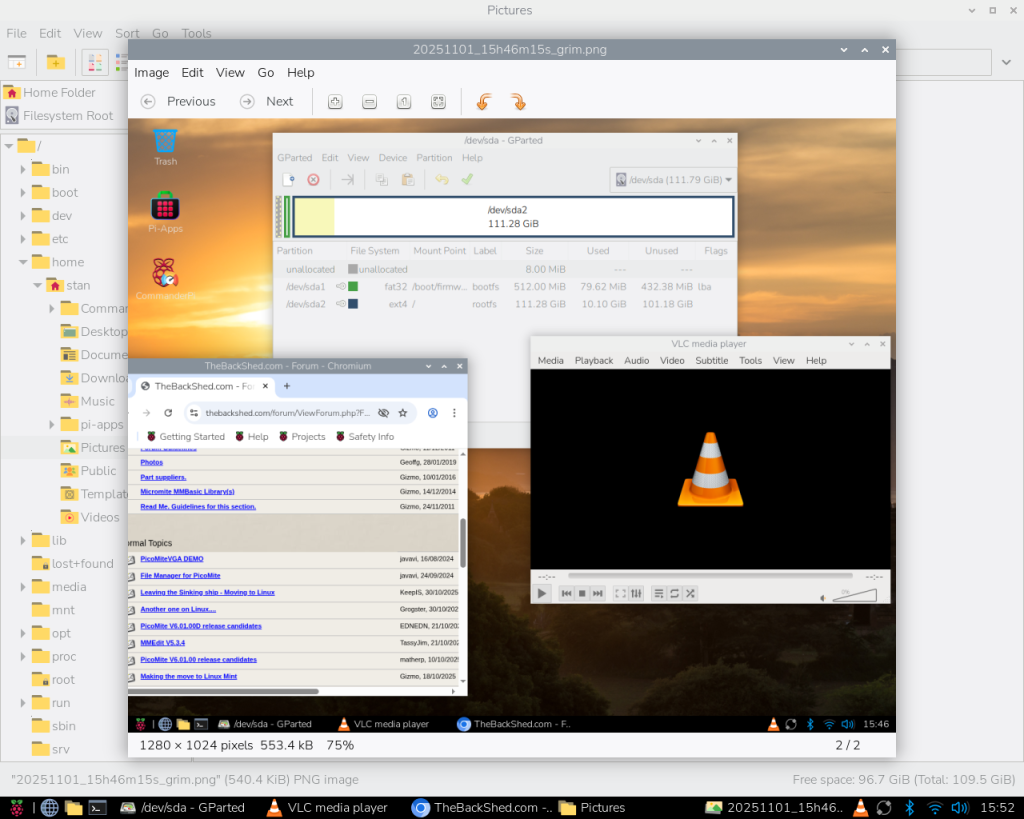 raspberry 400 runs a pretty ui and is linux. posted from rpi 400 wifi and the screen was PrtScn key. no win involved so it can do stuff. Edited 2025-11-02 02:17 by stanleyella |
||||
| KeepIS Guru Joined: 13/10/2014 Location: AustraliaPosts: 2015 |
Thanks to all for all the info and pics. @dddns I have Geany in my "to look at" list. @pwillard, yes I really like it the number of downloads in the past fer months has taken off, does not mean a lot more are using it, a lot are likely trying it out along with other Distros. Has anyone taken a look at the the latest version of Brave Browser, it seems to be completely different form the last version I tried, I think they have addressed the user data they were accused of harvesting? It's the default Browser in Zorin 18, this has caused some negative response, I really don't really understand why, it takes a few minutes to install Firefox as default if you don't like it. @stanleyella, that looks nice, I have VLC, the Web App installed in Zorin makes a nice app display of the backshed, handy when you have a lot of tabs open in the browser. NANO Inverter: Full download - Only Hex Ver 8.2Ks |
||||
| karlelch Guru Joined: 30/10/2014 Location: GermanyPosts: 314 |
 |
||||
| Mixtel90 Guru Joined: 05/10/2019 Location: United KingdomPosts: 8498 |
Hehe - that's just plain evil. :) I put Waterfox on Mint rather than use Firefox. I used Brave on Win10 for quite a while and liked it (once I'd turned some junk off). Waterfox simply because it's what I've used recently on Win11 and I like it. :) Whatever browser I use I soon strip it of what I see as annoyances on some sort of "home" screen. I want it to be clean and uncluttered, not plastered in news items and junk. If I can't have it like that I get rid of the browser. Mick Zilog Inside! nascom.info for Nascom & Gemini Preliminary MMBasic docs & my PCB designs |
||||
| KeepIS Guru Joined: 13/10/2014 Location: AustraliaPosts: 2015 |
Yes Totally agree, Brave 1.83.120 (Official Build) (64-bit)Chromium: 141.0.7390.122 is the build that came Zorin18 it is totally different to what I had seen before, using side by side with Firefox, I think I prefer Brave. I've hear some rumblings about the latest Firefox but have not had a chance to look into it. Hehe - that's just plain evil. :) but I could actually believe it now  NANO Inverter: Full download - Only Hex Ver 8.2Ks |
||||
| pwillard Guru Joined: 07/06/2022 Location: United StatesPosts: 337 |
I have no issues with using Brave. In fact, I think I prefer it over other Browsers. |
||||
| KeepIS Guru Joined: 13/10/2014 Location: AustraliaPosts: 2015 |
I now understand why Zorin-18 (Ubuntu) made the latest Brave browser it's default. Firefox, as reported by various forums, has a few slight glitches which I noticed and found slightly annoying. The "WEB APP" package comes installed in Zorin and while I thought it was just a trinket to play with for a few seconds, and it was with Firefox. It's behavior with Brave is really great. I can see some merit to using these light weight little Web app containers. And now a wasted few hours trying to install the Arduino IDE. It appears the package I installed was the older 1.3 version, which has little configurable options and looks horrible, but it worked. So uninstall and selected the latest version which was in a Flatpack v-2.3.6, works great but sometimes will not load, just spins the loading circle and shows a blank edit window and frame with the version, no controls and sits there forever. Uninstall and download the arduino-ide_2.3.6_Linux_64bit.AppImage, placed in my Arduino directory, set it as executable and clicked on it, it ran perfectly and loads ready in 4 seconds with a really big 5-file sketch. Look great and very fast, leaves the Windows version behind. However it would only make a cpp file on compile, no HEX ect, and of course there was a subtle difference between it and the windows version. I had to select Export Binary files from the Menu, and unlike Windows it exported those to a sub-Dir in my Sketch folder, not into the bowels of the system, which it also does with the cpp file. Any way worked perfectly, compiled my Inverter code and programmed the Nano via the USBasp hardware programmer, which unlike windows requires no driver and works first time,the load, edit and compile times are WAY faster then Windows on the same Hardware. Almost forgot, I tried "Whippy Term", it is a "little" like Windows TeraTerm, very easy to get going and I had a nice terminal displaying the Setup menu in the Nano in a few seconds, it auto reconnect and you can bookmark setups for different communication sessions with devices. Edited 2025-11-03 15:07 by KeepIS NANO Inverter: Full download - Only Hex Ver 8.2Ks |
||||
Bryan1 Guru Joined: 22/02/2006 Location: AustraliaPosts: 1629 |
Well looks like I may just have to load up my old laptop with this Zorin-18 as I did find while trying to do a update that was close to a gig using my starlink mini which was strangled and could only get 70Kb.  So though just leave going for a few hours only to find this new OS decided to require a login every 5 minutes and about 5 hours later got 90% downloaded then decided to pack up the mini. So though just leave going for a few hours only to find this new OS decided to require a login every 5 minutes and about 5 hours later got 90% downloaded then decided to pack up the mini. |
||||
| Mixtel90 Guru Joined: 05/10/2019 Location: United KingdomPosts: 8498 |
I honestly can't understand any love for the Arduino IDE. It's probably one of the nastiest, bloated pieces of **** around. It makes Microchip's MPLAB look slim ;) Mind you, I wasn't brought up using the Arduino. :) Mick Zilog Inside! nascom.info for Nascom & Gemini Preliminary MMBasic docs & my PCB designs |
||||
Revlac Guru Joined: 31/12/2016 Location: AustraliaPosts: 1214 |
Whippy Term, just got it, that loads quick  should be a good alternative to PuTTY. should be a good alternative to PuTTY.Cheers Aaron Off The Grid |
||||
| pwillard Guru Joined: 07/06/2022 Location: United StatesPosts: 337 |
On my Zorin 18 Build, I installed VSCODE and then installed Platformio on that, and then skipped the Arduino IDE install altogether. VSCODE is much nicer editor than the one in the Arduino IDE. |
||||
| Mixtel90 Guru Joined: 05/10/2019 Location: United KingdomPosts: 8498 |
I don't like Thunderbird mail (never did). I've been using Mailbird on Windows, which is a great email client but is only available on Windows and Mac. Vivaldi Mail looks very promising. I've only just installed it but it's the closest I've found to Mailbird so far. It installed into Mint straight off using the deb file. Mick Zilog Inside! nascom.info for Nascom & Gemini Preliminary MMBasic docs & my PCB designs |
||||
| KeepIS Guru Joined: 13/10/2014 Location: AustraliaPosts: 2015 |
What is nasty about it, is it the Windows version or Linux version or both? NANO Inverter: Full download - Only Hex Ver 8.2Ks |
||||
| JohnS Guru Joined: 18/11/2011 Location: United KingdomPosts: 4224 |
Has the Arduino IDE maybe changed a lot (and improved)? John |
||||
| The Back Shed's forum code is written, and hosted, in Australia. | © JAQ Software 2026 |