
|

|
Forum Index : Microcontroller and PC projects : PicoMite V6.01.00 betas
| Author | Message | ||||
| matherp Guru Joined: 11/12/2012 Location: United KingdomPosts: 10928 |
mozzie, please try this (HDMIUSB) PicoMite.zip Greyscale should work and I have reduced the 1024x600 frequency from 252 to 250MHz which is what it was before (gives about 59Hz) |
||||
| mozzie Senior Member Joined: 15/06/2020 Location: AustraliaPosts: 202 |
G'day Peter, Good news, the Gray/Greyscale command now works in all resolutions, tested in mode 3  Not so good news: 1024x600 still no joy  For reference: PicoMiteV6.00.03b2 works: Main monitor shows 1024x600 @ 60Hz @ 250000khz cpuspeed Waveshare DVI monitor works Elecrow HDMI monitor works PicoMiteV6.00.03b5 + latest download Main monitor shows 1024x600 @ 30hz @ 250000khz cpuspeed (both) Waveshare DVI monitor no display Elecrow HDMI monitor - intermittent sync only I was also testing on another waveshare HDMI 1024x600 but might have damaged a plug so a bit of repair work to do before trying it again. Also no real hurry to get this sorted, put it on the "to do" list if it suits  Regards, Lyle. |
||||
| matherp Guru Joined: 11/12/2012 Location: United KingdomPosts: 10928 |
OK - I think I understand the issue Try again PicoMite.zip |
||||
| mozzie Senior Member Joined: 15/06/2020 Location: AustraliaPosts: 202 |
G'day Peter, Excellent News, that's fixed it    All screens now rock solid at 1024x600 @ 60Hz  Not sure about anyone else but looking at LCD's working at other than there native resolution ends up giving me a headache  The Waveshare Pico DVI is really clear and bright, just a shame it needs an adapter board to align the HSTX pins correctly. My thanks again. Regards, Lyle. |
||||
| twofingers Guru Joined: 02/06/2014 Location: GermanyPosts: 1718 |
Hi Peter, this is a feature request for the next (or the one after) version: Is it possible to allow this syntax (analogous to Xmodem) for the Flash commands: Flash Save, Overwrite, Load, Erase, Run, and Chain alternatively: Flash S, O, L, E, R and C? Another question (a request) concerns custom sounds: PLAY LOAD SOUND array%() Is it possible to expand the array size so that the sound lengths can be increased? I'm thinking quadrupling it. This would expand the range of useful sound effects and sounds integrated into the program. "Memory Pack" wouldn't necessarily have to be changed. This could easily be done in Basic. If there are compelling reasons for maintaining the 1024 element limit, please disregard this request. Another request regarding the command is an "automatic" time limit with an additional, optional parameter in ms. PLAY LOAD SOUND array%(), duration This would allow a single sound to be output instead of an endless loop, without having to resort to any tricks on the user side. I know – Phil explained it – that the command was originally only intended for single waveforms (one period). Kind regards Michael causality ≠ correlation ≠ coincidence |
||||
| matherp Guru Joined: 11/12/2012 Location: United KingdomPosts: 10928 |
The 1024 limit and continuous repeat is hardwired into the way play sound works. An alternative approach could be to implement something like PLAY ARRAY l%(), r%(), freq [,terminationinterrupt] This would require packed arrays (could be the same array for left and right) of 16 bit values in the range -32768 to 32767 and would output the values in the array at the frequency specified. This is effectively the same as PLAY WAV except that the values would be read from the array rather than from a disk file and so would be immediately available with no overhead Don't understand what you are wanting |
||||
| twofingers Guru Joined: 02/06/2014 Location: GermanyPosts: 1718 |
Hi Peter, PLAY ARRAY l%(), r%(), freq* [,terminationinterrupt] I like it!  But I would prefer "PLAY ARRAY l%(), r%(), (freq) multiplier *[, duration]" *"freq" is identical to "freq multiplier" A sound snippet usually doesn't have a single frequency. The "termination interrupt" probably doesn't achieve the desired result. The problem lies in the fixed Array() size (I'm now thinking of PLAY LOAD SOUND array%()) of the sound array and the fact that the length of the sound effects doesn't necessarily match it. If the arrays for "Play Array" are of any size (to be set by the user), then the time limit (duration) is unnecessary! I was thinking of a (intern interrupt-controlled) time limit. But if that’s not possible, I’ll just have to turn off the sound externally. Ideally, I would like to have the option to play only part of the sound snippet. My suggestion is to simply enable "Flash O 2" instead of "Flash Overwrite 2". This could perhaps also be done with "RAM" for PSRAM. I'm so lazy!  Thanks for your attention! Michael Edited 2025-08-05 02:14 by twofingers causality ≠ correlation ≠ coincidence |
||||
| matherp Guru Joined: 11/12/2012 Location: United KingdomPosts: 10928 |
freq is the rate that the system will clock out the samples and therefore the size of the array and the freq determine the duration. If you want more fexibility I could add PLAY ARRAY l%(), r%(), freq [,start] [,end] [,terminationinterrupt] This would allow you to play a subset of the array. No chance  |
||||
| twofingers Guru Joined: 02/06/2014 Location: GermanyPosts: 1718 |
That's fine with me.  Many thanks! & Kind regards Michael causality ≠ correlation ≠ coincidence |
||||
| matherp Guru Joined: 11/12/2012 Location: United KingdomPosts: 10928 |
Michael What version would you like to test with (preferably one of the RP2350 ones) ? |
||||
| twofingers Guru Joined: 02/06/2014 Location: GermanyPosts: 1718 |
What version would you like to test with (preferably one of the RP2350 ones) ? Hi Peter, RP2350+ HDMI+USB I look forward to it! Best regards Michael causality ≠ correlation ≠ coincidence |
||||
| matherp Guru Joined: 11/12/2012 Location: United KingdomPosts: 10928 |
PicoMite.zip PLAY ARRAY l%(), r%(), freq [,startsample] [,endsample] [,terminationinterrupt] Option base 0 Dim l%(4095),p%(16383) Timer =0 For i=0 To 16383 p%(i)=Sin(Rad(i*10))*16000 Next Memory pack p%(),l%(),16384,16 Play array l%(),l%(),16000,4000,15000,myint Print MM.Info(sound) Do Loop Until MM.Info(sound)="OFF" Print Timer Sub myint Print "done" End Sub |
||||
| twofingers Guru Joined: 02/06/2014 Location: GermanyPosts: 1718 |
Hi Peter, Thanks for the test firmware. Your example works for me. But unfortunately, it doesn't do what I want. For example, I want to generate a 440 Hz (fundamental frequency) gong tone or store an ADSR waveform in an array and play it back with Play Array(). If I want to play a 440 Hz waveform as 880 Hz, I should be able to do that by specifying Freq=2. This is how it works for me with PLAY LOAD SOUND. I suspect we've misunderstood each other. It's not suitable for the intended purpose. But I'd like to test some more. Another thing: Have you changed the syntax for do/loop? Is DO UNTIL now prohibited? Do Until 1 Loop End [1] Do Until 1 Error : Syntax Kind regards Michael causality ≠ correlation ≠ coincidence |
||||
| matherp Guru Joined: 11/12/2012 Location: United KingdomPosts: 10928 |
You are misunderstanding. The frequency you specify is the frequency of the samples being clocked out. Suppose you create your 440 gong which lasts 2 seconds as 17600 elements in the packed array. Then you specify a frequency of 8800. If you change the frequency to 17600 then the gong will be twice the frequency and last half as long DO UNTIL has never been valid and is now properly blocked. Previously the results were indeterminate |
||||
| twofingers Guru Joined: 02/06/2014 Location: GermanyPosts: 1718 |
I imagined Play Array would work like Play Load + Play Sound. It used to be possible to set the frequency to 1 and play the samples at the original frequency. That's no longer possible with Play Array. Too bad.  Good to know. It's not difficult to correct, but it does mean that some older programs terminate with an error message. Regards Michael causality ≠ correlation ≠ coincidence |
||||
| Amnesie Guru Joined: 30/06/2020 Location: GermanyPosts: 746 |
Hello, I have report a possible bug (a least MMBASIC crashes & reboots) PicoMiteHDMI: Problem: I have a (bigger) program, which has an image viewer function. The program itself works in general in: Resolution 720 MODE 3 (to have 16 colours and biggest resolution) Now, for my image viewer I switch to MODE 4 in program to view the image in 32768 colours. After some time it crashes and reboots. This occurs after 10 or sometimes after 24 and even after 60 iterations. It crashes with ALL my images (!) So I made a small test program and it is perfectly reproducable (but as said maybe it takes 60+ iterations, bu often it crashes around ~25... Here is the program, to be safe, I also packed it with the image (bmp) I used into a *.zip. 'crash in resolution 720p when loading an image Option Explicit Dim Integer count=0 Do CLS MODE 3 Print @(50,50),count Pause 1000 MODE 4 Pause 1000 Load image "mole" Pause 1000 Inc count Loop My settings: 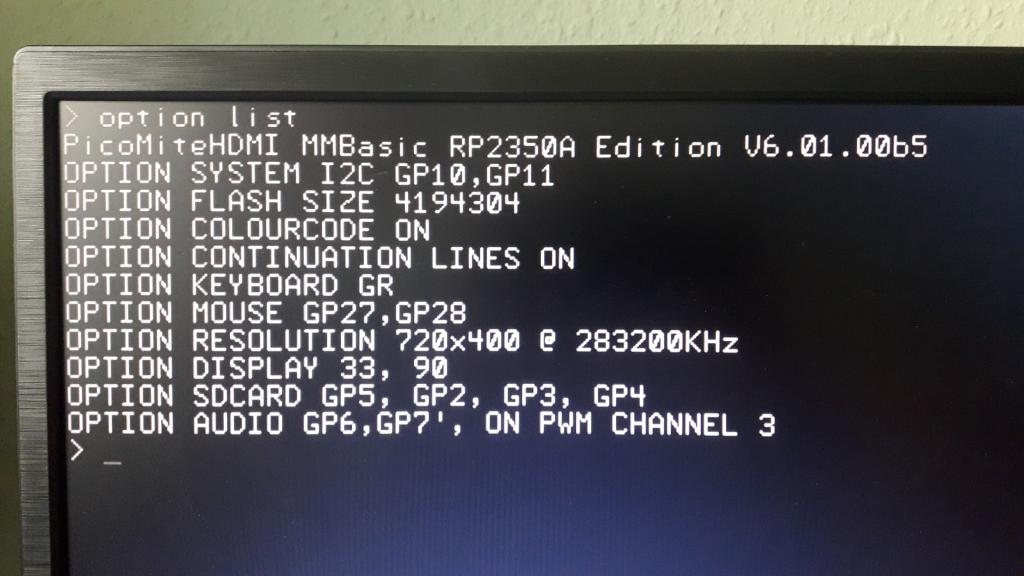 And the complete zip with program & example image: crash.zip Edit: I`ve done some experiments, the Pause doesn't seem to have an influence of he crash, increasing (up to 3000) or decreasing (100) it doesn't change he liklyhood of this crash event. But with my last crash I even manged to do some more harm! Now my pico has done a full reset. All my settings are lost! No a problem. But maybe worth to mention? Greetings Daniel Edited 2025-08-06 19:42 by Amnesie |
||||
| Volhout Guru Joined: 05/03/2018 Location: NetherlandsPosts: 5660 |
I am not sure it is allowed to define variables before changing the mode. Since changing video changes the RAM memory map, so also RAM that could be asigned to a variable (i.e. count). Volhout PicomiteVGA PETSCII ROBOTS |
||||
| matherp Guru Joined: 11/12/2012 Location: United KingdomPosts: 10928 |
Daniel Was able to reproduce, nothing to do with variables, nothing to do with loading images - does it without that statement. The issue is the timing of the mode change relative to the video scan. I've now constrained that and it now works for me (count at 335 and still running)- please test HDMI (non-USB) version attached. PicoMite.zip PS thanks for the perfect simple diagnostic program  Edited 2025-08-07 19:06 by matherp |
||||
| Amnesie Guru Joined: 30/06/2020 Location: GermanyPosts: 746 |
Peter! Ha! I can confirm, it is fixed, wasn' able to crash it again. Rock solid! Great work, now I can preview nice images. Ahhh I love this HDMI version now    Greeings Daniel |
||||
| twofingers Guru Joined: 02/06/2014 Location: GermanyPosts: 1718 |
Hi Peter, I think I have to apologize. I've thoroughly tested "Play Array()" again and found that it meets all requirements. My mistake was probably assuming that "freq" would work like "Play Sound." Unfortunately, I still don't fully understand it, but I can handle it. The maximum achievable sound length – at low quality – is about 30 seconds. That's much longer than expected and allows for multiple sound effect snippets in one array. To save memory space, I write directly to a packed array. Great work! Thank you very much!  My Play Array() test program is attached. testplay.zip Kind regards and thank you for your patience Michael causality ≠ correlation ≠ coincidence |
||||
| The Back Shed's forum code is written, and hosted, in Australia. | © JAQ Software 2026 |