
|

|
Forum Index : Microcontroller and PC projects : Introducing: GUI Editor for the PicoMiteVGA
| Author | Message | ||||
| Peter63 Senior Member Joined: 28/07/2017 Location: SwedenPosts: 116 |
OK, I downloaded the latest version. PicoMiteHDMIUSBV6.00.03.uf2 (filedate: 2025-07-12) Tested GUI Editor, worked fine.  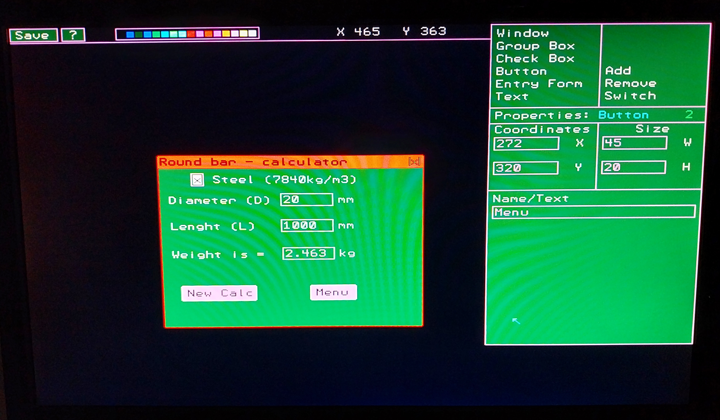 /Peter63 |
||||
| Amnesie Guru Joined: 30/06/2020 Location: GermanyPosts: 746 |
Hi, good to hear, that it works! I love your example application ideas for those GUIs! When all the work is done, I am planning something similar as simple examples, to finally show how to use the editor and implement some real code for little programs. And those ideas for simple "calculators" are a great basis, to show how it works. Thanks! Greetings Daniel Edited 2025-07-13 19:29 by Amnesie |
||||
| Amnesie Guru Joined: 30/06/2020 Location: GermanyPosts: 746 |
Update: - New Menu Item! - Fixed bugs in Checkbox 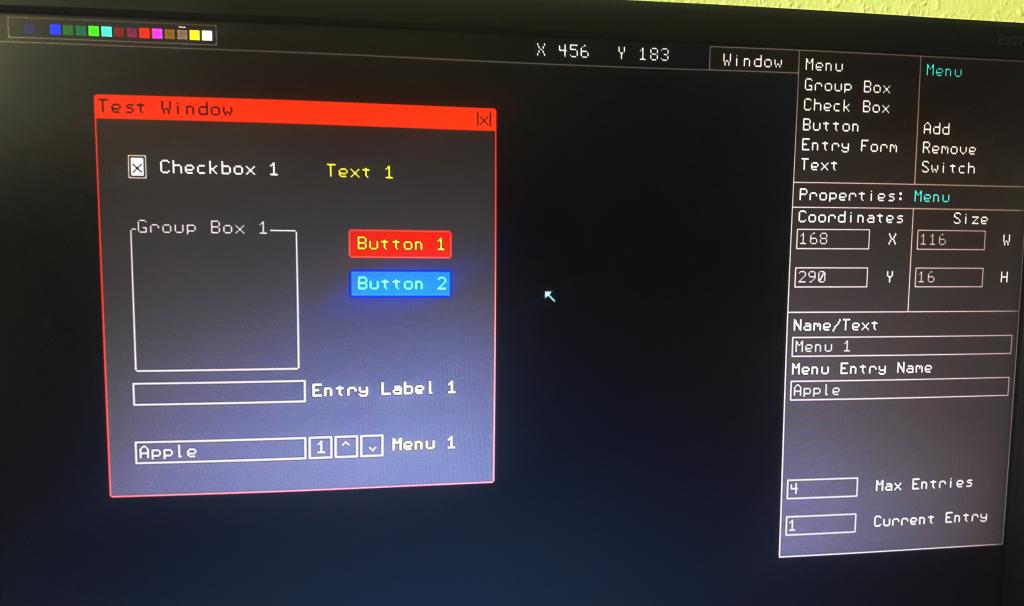 - Introduced "Out of Memory" again for resolution 800x600, so I must optimize code this time, but you can workaround if you lower the resolution & load the program in flash and afterwards set the resolution again to 800x600 (if you're using it) and then just run the program from flash... But the widescreen resolution 848 works fine  I am 100% sure that I can shrink the code to a level, it works works with 800x600 out of the box  ... but give me some time. In the meantime you can try the new Menu item if you want ... but give me some time. In the meantime you can try the new Menu item if you want  gui_editor.zip Greetings Daniel Edited 2025-07-14 18:37 by Amnesie |
||||
| javavi Guru Joined: 01/10/2023 Location: UkrainePosts: 528 |
In my experiments with different resolutions I noticed that at 800x600 a HEAP more RAM is used up. Much more than at high resolutions! And it's all in one MODE 1 PRINT MM.INFO(HEAP) Edited 2025-07-14 19:53 by javavi |
||||
| Amnesie Guru Joined: 30/06/2020 Location: GermanyPosts: 746 |
Maybe Peter has some explanation why that is. I am sure there is a reason for that. Bugfix: stupid me forgot to deactivate the new menu item on mouse over if there is no menu...  Also: Now you can adjust the backgroundcolour of the entry form (and menu) 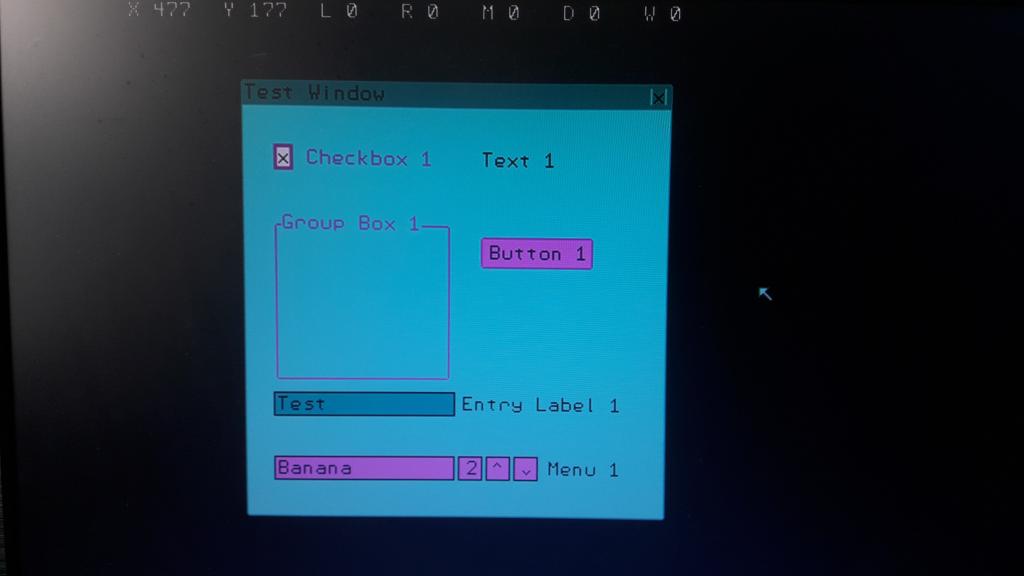 Fixed version: gui_editor.zip |
||||
| Peter63 Senior Member Joined: 28/07/2017 Location: SwedenPosts: 116 |
Jepp... Works fine... 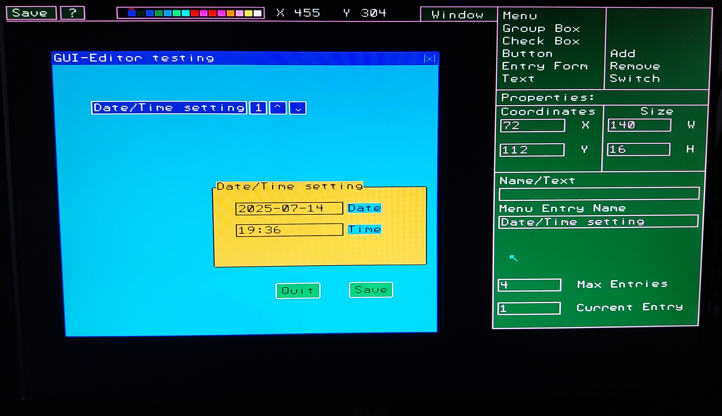 /Peter63 |
||||
| The Back Shed's forum code is written, and hosted, in Australia. | © JAQ Software 2026 |