
|

|
Forum Index : Microcontroller and PC projects : Draft PicoMite 6.00.01 User Manual
| Author | Message | ||||
| aFox Senior Member Joined: 28/02/2023 Location: GermanyPosts: 109 |
Page 66 behind An alternative and simple graphical Windows TFTP client is: http://www.3iii.dk/linux/dd-wrt/tftp2.exe On Android you can take the "TFTP CS" app. Gregor |
||||
| phil99 Guru Joined: 11/02/2018 Location: AustraliaPosts: 2972 |
Page 88, Option keyboard. Pins can be changed and disabling command has changed. > OPTION KEYBOARD NO_KEYBOARD Error : Syntax > OPTION KEYBOARD DISABLE > OPTION KEYBOARD us,gp2,gp3 > |
||||
| matherp Guru Joined: 11/12/2012 Location: United KingdomPosts: 10928 |
Not quite correct. Geoff: please don't change anything for the moment |
||||
| homa Guru Joined: 05/11/2021 Location: GermanyPosts: 536 |
sorry for the delay, the working day was long ... 003b2.zip and the PNG too big  Matthias |
||||
| Geoffg Guru Joined: 06/06/2011 Location: AustraliaPosts: 3340 |
Thanks Matthias, that's great. What software do you use" Geoff Geoff Graham - http://geoffg.net |
||||
| javavi Guru Joined: 01/10/2023 Location: UkrainePosts: 528 |
  Edited 2024-12-06 19:54 by javavi |
||||
| homa Guru Joined: 05/11/2021 Location: GermanyPosts: 536 |
Hello Geoff, You're welcome. I did the clipping/cropping(?) with the software from https://affinity.serif.com/en-gb/photo/ . @javavi: Not everything always has to be straight. This is an emotional picture and is intended to lighten up the manual. I would also choose a different perspective for a technical image. Matthias |
||||
| aFox Senior Member Joined: 28/02/2023 Location: GermanyPosts: 109 |
Page 92 OPTION TFTP ON/OFF is missing. Page 66 File Transfer I think we should recommend TFTP OFF OPTION to avoid security issues after the development process is completed. Gregor |
||||
| aFox Senior Member Joined: 28/02/2023 Location: GermanyPosts: 109 |
Page 145 WEB |WEBMITE ONLY |The WEB commands are used to manage the Internet capability of the WebMite. Should be on page 146. Gregor |
||||
| stanleyella Guru Joined: 25/06/2022 Location: United KingdomPosts: 2719 |
To get data from the mouse use the DEVICE(MOUSE ...) function as per a USB mouse DEVICE(MOUSE channel,X) ' returns the x position of the mouse (0-MM.HRES-1) DEVICE(MOUSE channel,Y) ' returns the y position of the mouse (0-MM.VRES-1) DEVICE(MOUSE channel,L) ' returns the state of the left mouse button DEVICE(MOUSE channel,R) ' returns the state of the right mouse button DEVICE(MOUSE channel,M) ' returns the state of the middle mouse button DEVICE(MOUSE channel,W) ' returns the number of clicks the wheel has turned. This is zeroed after it is read. The return can be positive of negative In all cases channel is included for compatibility with USB mouse functionality and must be set to 2 DEVICE(MOUSE channel,D) ' should return whether the left mouse button has been double clicked. This isn't currently working but will be for the release. I tried mouse x,y and ok. anyone done a demo of the mouse cursor not erasing background? hdmi usb. I'll have a go but don't want to reinvent the wheel. blit cursor area? the mouse is underestimated imho. could be used for clicking labels or games. |
||||
| Gerad Regular Member Joined: 10/01/2024 Location: GermanyPosts: 49 |
Hi Geoff there is a little error on Page 174 SETPIN GP6, GP5, I2C2 ' assign the I/O pins for I2C2 instead of SETPIN GP6, GP7, I2C2 ' assign the I/O pins for I2C2 regards Gerad |
||||
| Geoffg Guru Joined: 06/06/2011 Location: AustraliaPosts: 3340 |
Thanks, that was a subtle one, Geoff Graham - http://geoffg.net |
||||
| Mixtel90 Guru Joined: 05/10/2019 Location: United KingdomPosts: 8501 |
Page 137: SETPIN GP25 - WEBNITE VERSION Mick Zilog Inside! nascom.info for Nascom & Gemini Preliminary MMBasic docs & my PCB designs |
||||
| Malibu Senior Member Joined: 07/07/2018 Location: AustraliaPosts: 261 |
Just playing with a UDP server and found that "OPTION UDP SERVER PORT nn" is not included in the Options table John |
||||
| Geoffg Guru Joined: 06/06/2011 Location: AustraliaPosts: 3340 |
Things seem to have quieten down, so this is the current manual. It is still a draft but is close to the final. PicoMite_User_Manual.pdf It has many changes since the last draft: - The first few chapters have been rewritten to make it easier for a newbie to follow. - The chapters have been rearranged to bring similar subjects together. - Most suggestions have been incorporated (thanks guys). - Many, many minor tweaks. Hopefully this does not have many errors/typos/etc but if you spot one, please let me know. Geoff Geoff Graham - http://geoffg.net |
||||
| matherp Guru Joined: 11/12/2012 Location: United KingdomPosts: 10928 |
Geoff: Trivia Section "Using a mouse" or the details of connecting a mouse see the heading Keyboard/Mouse/Gamepad later in this manual. Section "USB Gamepad" One or more PS3 or PS4 controllers or gamepads such as a Super Nintendo SNES Controller with a USB interface can be connected via USB (illustrated on the right). Section "Load and Save Image" LOAD PNG filename$ [, StartX, StartY] (Pico2/RP2350 only) Section "Pulse Width Modulation" add The RP2350 supports up to 12 PWM channels numbered 0 to 11) and up to 24 pins can be configured as PWM outputs using the SETPIN command. Section "Interrupts" 15. USB Game Controller/USB or PS2 Mouse/Wii controller Section "Touch Functions" add between TOUCH(Y) and TOUCH(DOWN) Additional functions with Advanced GUI controls enabled: Section "Fonts" in Font 3 16 x 24 (16 x 16 for VGA versions) Section "Screen Coordinates" MM.HRES and MM.VRES NOT MM.INFO(HRES) and MM.INFO(VRES) Section "Advanced Graphics" ONLY AVAILABLE in PicoMite embedded and WebMite RP2350 versions |
||||
| Volhout Guru Joined: 05/03/2018 Location: NetherlandsPosts: 5660 |
Geoff, Page 6: RP2030 -> RP2040 Please also check if this (page 7) applies to the USB versions (using CH340): 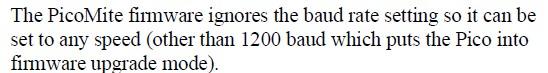 Page 13: RRP2350B -> RP2350B Volhout Edited 2024-12-10 21:09 by Volhout PicomiteVGA PETSCII ROBOTS |
||||
| matherp Guru Joined: 11/12/2012 Location: United KingdomPosts: 10928 |
It doesn't of course. Default baudrate for USB versions is 115200 |
||||
| Volhout Guru Joined: 05/03/2018 Location: NetherlandsPosts: 5660 |
Geoff, Since the baudrate is ignored by non-USB and USB requires 115200, then simply change this section to USE BAUDRATE 115200, and avoid mentioning the 1200 here. Volhout PicomiteVGA PETSCII ROBOTS |
||||
| Geoffg Guru Joined: 06/06/2011 Location: AustraliaPosts: 3340 |
Thanks Peter. I thought that MM.INFO(HRES) and MM.INFO(VRES) have replaced MM.HRES and MM.VRES ? Geoff Geoff Graham - http://geoffg.net |
||||
| The Back Shed's forum code is written, and hosted, in Australia. | © JAQ Software 2026 |