| Menu | JAQForum Ver 19.10.27 |
| Menu | JAQForum Ver 19.10.27 |
Forum Index : Microcontroller and PC projects : MMBasic for Windows - betas
This is intentional. There are lots of things you can do which mean the error message could be illegible (e.g. font of symbols). Therefore all errors default the font |
||||||
@Matherp: Damn Windows says that I have no rights to copy the files to System32 - even though I'm logged in as admin. The files are already there. Normally Windows takes the DLL's which are in the folder of the called program - even if they are already in System32... The processor is a Intel I7. Frank |
||||||
Frank Are you going to be online for a while? If so I'll post some hack versions for you to test to see if we can isolate the problem |
||||||
G'Day All I installed onto LINUX (ZORIN) with no problems but no luck with W7 or W10 on 2 different PCs. So while I thought about it I noticed the windows in the back room were dirty so I cleaned them. After that W10 came good. W7 is still out but it is in another room so perhaps I need to clean more windows. I know this is all a bit silly but it does indicate some instability in me or W10 or BASIC or ???? Good luck, you blokes are all much too clever for me. Peter |
||||||
Good morning Peter, here is some more food for thought: 1. Should TIMER be initialised to 0 when MMB4W is launched? that would be a closer simulation of the CMM2. 2. Can I suggest you trim whitespace from the output of the SYSTEM command when you capture it in a LONGSTRING. The output usually ends CRLF which is no use to man nor beast. You might also consider having the option to capture the output in a regular String as that is often both sufficient and more convenient. 3. The CMM2 allows a non-existing SEARCH PATH to be specified whereas MMB4W does not. I think the behaviour of MMB4W is correct, and is what I implemented independently for MMB4L. 4. The format of error messages is different between the CMM2 and MMB4W: On Error Skip 1 Error "foo" Print "MSG: " Mm.ErrMsg$, Mm.ErrNo Error "bar" CMM2 output: > run MSG: Error in line 2: foo 16 Error in line 4: bar <newline> MMB4W output: > run MSG: foo 16 bar For what it's worth MMB4L does what the CMM2 does but without the trailing <newline>. YMMV but in my ideal world an uncaught error would display the line number, but when an error is caught Mm.ErrMsg$ would not include the line number which would instead be available separately from an MM.INFO(ERRLINE). Best wishes, Tom |
||||||
5. This one has been getting on my goat too and I've finally managed to reproduce it simply: 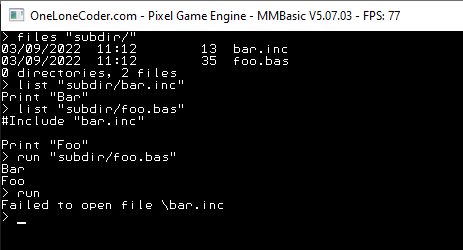 Best wishes, Tom |
||||||
@Matherp: Thanks for your effort! I am online. Frank |
||||||
|
||||||
This version works!!! 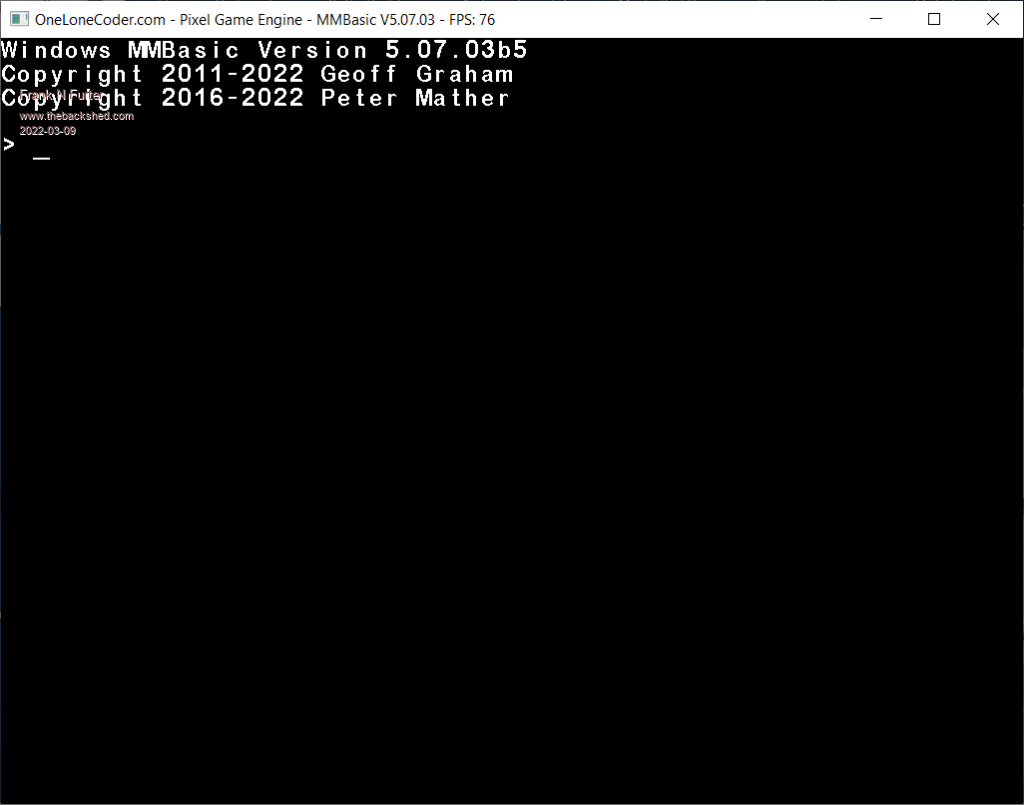 Frank |
||||||
OK so we know it is the audio dll which is the problem - winmm.dll Now please try the attached but launch mmbasic from a dos box using the command MMBASIC 0 MMBasic.zip Tom: This should fix your issues including allowing a string variable for system except for getting rid of whitespace on the system command - what do you mean by whitespace? Edited 2022-03-09 22:37 by matherp |
||||||
Thanks, will test tomorrow. Spaces, tabs, CRLF, other garbage at the end of the SYSTEM output, YMMV but invariably I end up having to manually remove this. As an example call: SYSTEM("echo %time%", ls%() and you will find ls%() ends with a CRLF pair which is just inconvenient. Anyway, for your consideration here is the corresponding code from MMB4L: /** * Executes a system command and captures its STDOUT in a buffer. * * @param cmd system command to execute. * @param buf buffer to capture output in, this will not be '\0' terminated. * @param sz on entry size of buffer, * on return number of characters in buffer. * @return exit code of the executed system command. */ static int cmd_system_capture(char *cmd, char *buf, size_t *sz) { FILE *f = popen(cmd, "r"); error_check(); int i; for (i = 0; i < *sz; ++i) { int ch = fgetc(f); if (ch == EOF) break; buf[i] = (char) ch; } // Trim trailing whitespace and non-ASCII garbage. while (buf[i] < 33 || buf[i] > 126) i--; *sz = i + 1; return pclose(f); } On reflection I do wonder if there are use-cases where the caller will want that "garbage" but I think they are in the minority and would be better served by an additional flag/argument to SYSTEM to request the "raw" output. Best wishes, Tom |
||||||
I continue to reflect. I've convinced myself that stripping all trailing non-ASCII is probably a bad idea (consider running on a language localized version of Windows). I'm now thinking it would be best to trim 'ch' if (!isprint(ch) || isspace(ch)) and even then I wonder about using SYSTEM to run a command that writes unicode to its output. Best wishes, Tom Edited 2022-03-09 23:35 by thwill |
||||||
@Matherp: Ok, with "MMBASIC 0" it works, without it does not work. Frank |
||||||
The only difference is that with the 0 I don't enable audio. That confirms the issue so you will need to find a version of winmm.dll that works and get it into the correct place or just do without audio (I'll leave the 0 parameter in place permanently) . I can't help any further - sorry I'm just going to leave as-is. In any case the system command is much less useful on Windows than Linux as it isn't a command line operating system  Edited 2022-03-09 23:50 by matherp |
||||||
@Matherp: Thanks again for your efforts! I think I can live with "MMBASIC 0" and audio turned off... Frank |
||||||
Will this work with win 7? |
||||||
With audio disabled version, It works on WIN7 (2022-03-09_215232_ForFrank.zip) Edited 2022-03-10 01:43 by electricat |
||||||
V5.07.03b6 MMBasic.zip This version tidies up launching MMBasic while allowing audio to be turned off if required Valid uses are: MMBASIC 'opens MMBasic MMBASIC "program.bas" ' opens MMBasic and immediately runs program.bas MMBASIC "program" ' opens MMBasic and immediately runs program.bas MMBASIC "program.bas",text ' opens MMBasic and immediately runs program.bas, passes text to the program as MM.CMDLINE$ MMBASIC "program",text ' opens MMBasic and immediately runs program.bas, passes text to the program as MM.CMDLINE$ MMBASIC 0 'opens MMBasic with audio disabled MMBASIC 0 "program.bas" ' opens MMBasic and immediately runs program.bas with audio disabled MMBASIC 0 "program" ' opens MMBasic and immediately runs program.bas with audio disabled MMBASIC 0 "program.bas",text ' opens MMBasic and immediately runs program.bas, passes text to the program as MM.CMDLINE$ with audio disabled MMBASIC 0 "program",text ' opens MMBasic and immediately runs program.bas, passes text to the program as MM.CMDLINE$ with audio disabled Note the comma after the filename if passing data to the basic program. This is essential if the data is to be passed. To pass data with spaces in it enclose it in quotes. Note the space after the 0. This is essential if you want to run aprogram immediately Note if audio is disabled the PLAY command and GUI BEEP will return immediately without doing anything Edited 2022-03-10 03:04 by matherp |
||||||
Hi matherp, How to stop LIST execution? Could this MMBASIC 0 option not be included in the initial configuration? Michal |
||||||
CTRL-C The capability will be available in all future releases but the default will be full functionality with audio Edited 2022-03-10 04:31 by matherp |
||||||
| The Back Shed's forum code is written, and hosted, in Australia. |